Simplify the document signing process and spend less time chasing signatures with SignWell’s legally-binding e-signature solution.
SignWell is a web-based platform that allows you to send, sign, and manage documents online. Whether you need to sign a contract, a proposal, or a form, SignWell can help you streamline the document signing process and save time and paper.
In this review, I will cover the main features, benefits, and drawbacks of SignWell, and give you my honest opinion on whether it is worth trying.
What is SignWell?
SignWell is an online document signing platform that enables you to create, send, and sign documents electronically. You can use SignWell to sign documents yourself, request signatures from others, or collect signatures in person.
SignWell supports various types of documents, such as PDF, Word, Excel, and PowerPoint. You can upload documents from your computer, cloud storage, or email, or use one of the templates provided by SignWell.
SignWell offers several features to make the document signing process easy and efficient, such as:
- Drag-and-drop fields: You can add fields like signature, date, name, email, and checkbox to your documents, and drag and drop them to the desired location.
- Custom branding: You can customize the appearance of your documents and emails with your logo, colors, and fonts.
- Reminders and notifications: You can set up automatic reminders and notifications for your signers, and track the status of your documents in real-time.
- Team management: You can create and manage teams, assign roles and permissions, and share documents and templates with your team members.
- Integrations: You can integrate SignWell with your favorite tools, such as Gmail, Google Drive, Dropbox, and Zapier.
SignWell claims to provide secure and legally-binding signatures, compliant with the U.S. ESIGN Act and the EU eIDAS Regulation. All documents are encrypted and stored on secure servers, and each signature is accompanied by a detailed audit trail.
How does SignWell work?
Using SignWell is very easy and intuitive. You just need to follow these simple steps:
- Go to SignWell [^1^] and sign up for a free account. You will get 3 free documents per month.
- Click on the New Document button and upload a document from your computer, cloud storage, or email, or choose a template from the library.
- Add the recipients of the document, and specify the signing order and the role of each recipient (signer, viewer, or approver).
- Add the fields that you want the recipients to fill out, such as signature, date, name, email, and checkbox. You can also add your own signature and information if needed.
- Customize the message and the subject of the email that will be sent to the recipients, and add your branding if you want.
- Send the document for signing, and wait for the recipients to sign it. You can also sign the document yourself if you are one of the signers.
- Download or share the signed document. You can download the document in PDF format, or share it via email or a link.
 What are the benefits of SignWell?
What are the benefits of SignWell?
SignWell has many benefits that make it a valuable platform for anyone who needs to sign documents online, such as:
- It saves you time and money. You don’t have to print, scan, fax, or mail your documents, or wait for the signers to do the same. You can sign and send documents online in minutes, and reduce your paper and ink costs.
- It improves your efficiency and productivity. You can streamline your document signing workflow, and avoid delays and errors. You can also track and manage your documents in one place, and access them from any device and location.
- It enhances your security and compliance. You can protect your documents and signatures with encryption, authentication, and audit trails. You can also ensure that your signatures are legally-binding and compliant with the relevant laws and regulations.
- It supports multiple languages and currencies. You can use SignWell in over 20 languages, including English, Spanish, French, German, and Chinese. You can also pay in over 30 currencies, such as USD, EUR, GBP, and AUD.
What are the drawbacks of SignWell?
SignWell is not perfect, and it has some drawbacks that you should be aware of, such as:
- It is not free. SignWell has a free plan that allows you to sign and send up to 3 documents per month, but it is very limited. If you want to use the full potential of the platform, you need to upgrade to a paid plan that starts from $9.99 per month.
- It may not be compatible with some types of documents. SignWell supports most common document formats, but it may not work well with some complex or interactive documents, such as fillable forms or dynamic PDFs.
- It may not be suitable for some types of signatures. SignWell allows you to sign documents with your mouse, touchpad, or finger, or type your name and choose a font. However, it does not support handwritten signatures captured by a stylus or a pen, or digital certificates.
Is SignWell worth it?
SignWell is a simple and secure way to sign documents online. It has many features, benefits, and use cases that make it a valuable platform for anyone who needs to sign documents online.
However, it is not a magic solution that can replace physical signatures or guarantee acceptance. You still need to check the validity and legality of your signatures and documents, and follow the best practices and guidelines for online document signing.
If you are looking for a platform that can save you time, money, and hassle, and help you sign and send documents online with ease and confidence, then SignWell is worth trying. You can start with the free plan and see if it works for you. If you like it, you can upgrade to a paid plan and unlock more features and benefits.
You can sign up for SignWell here and start signing documents online today




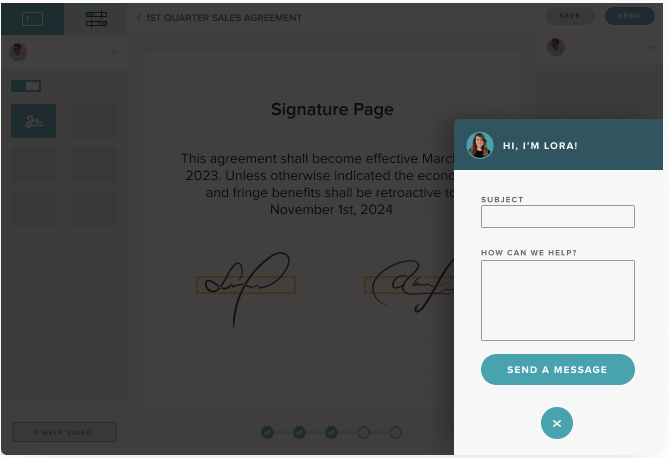
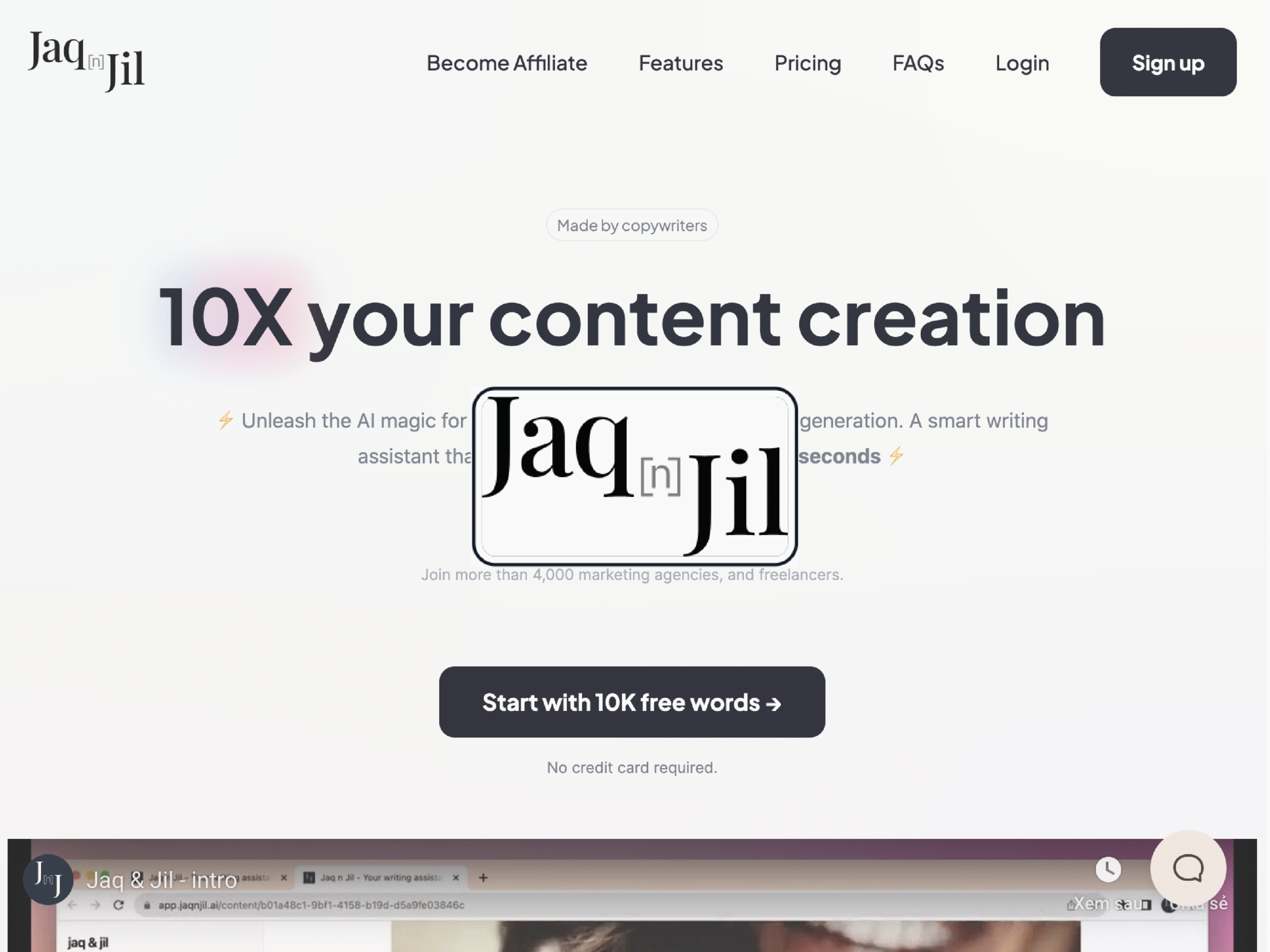
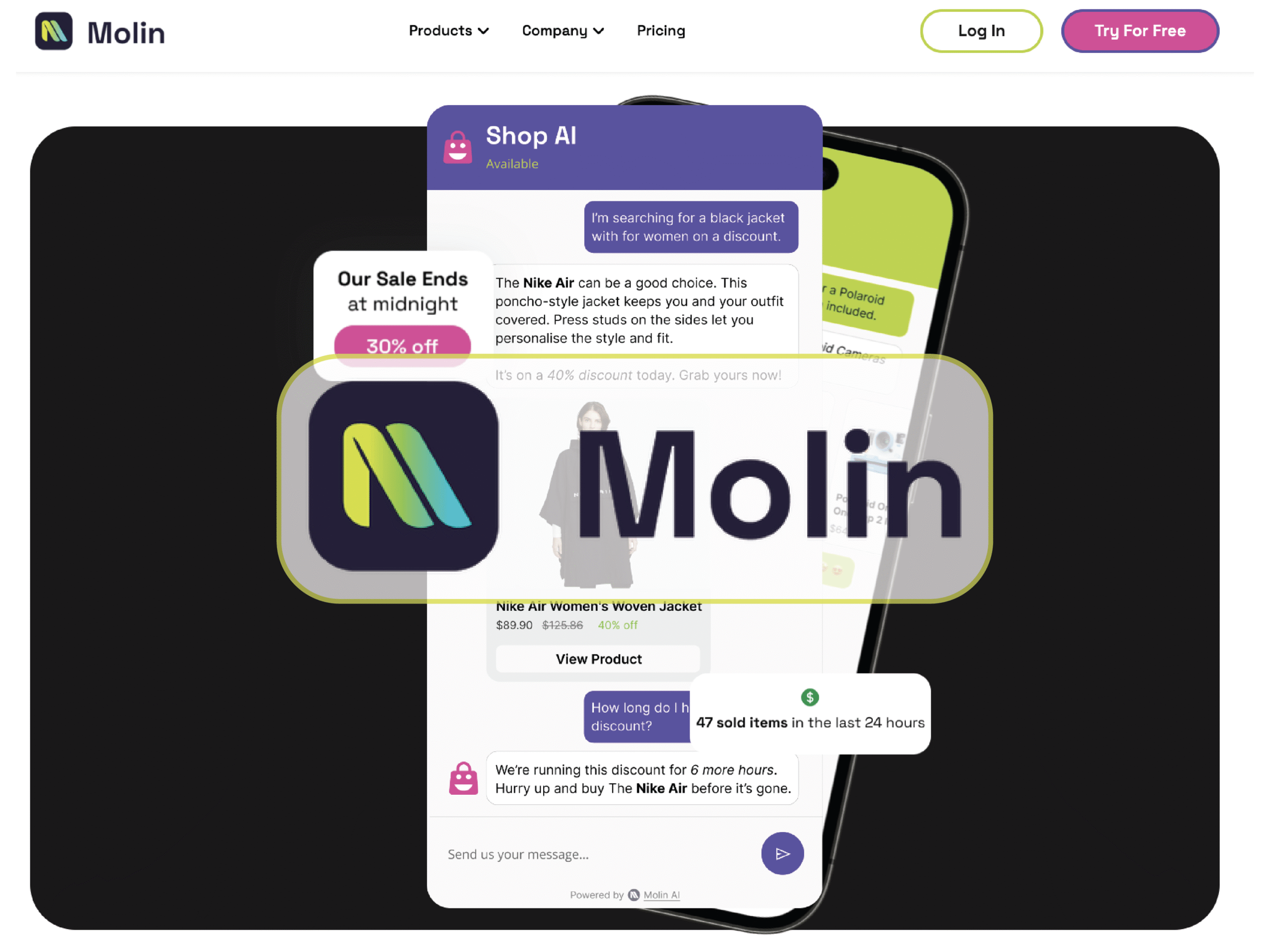
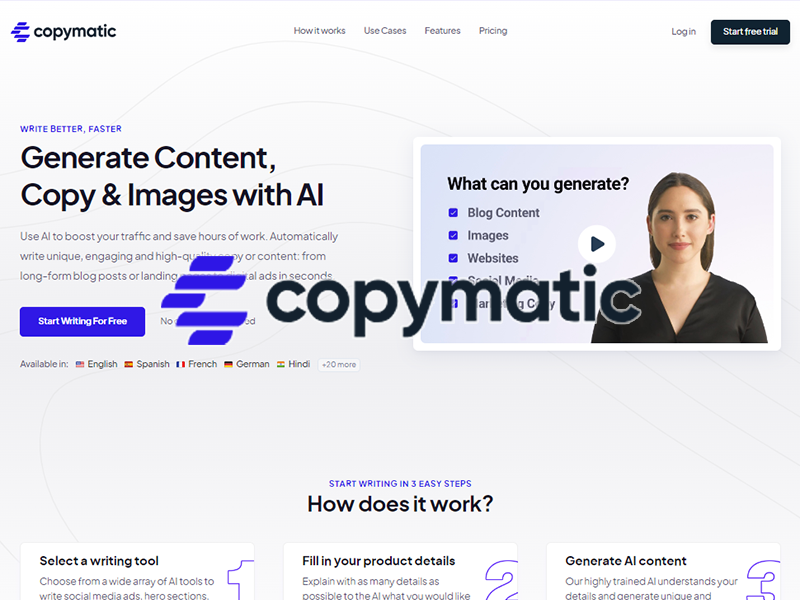
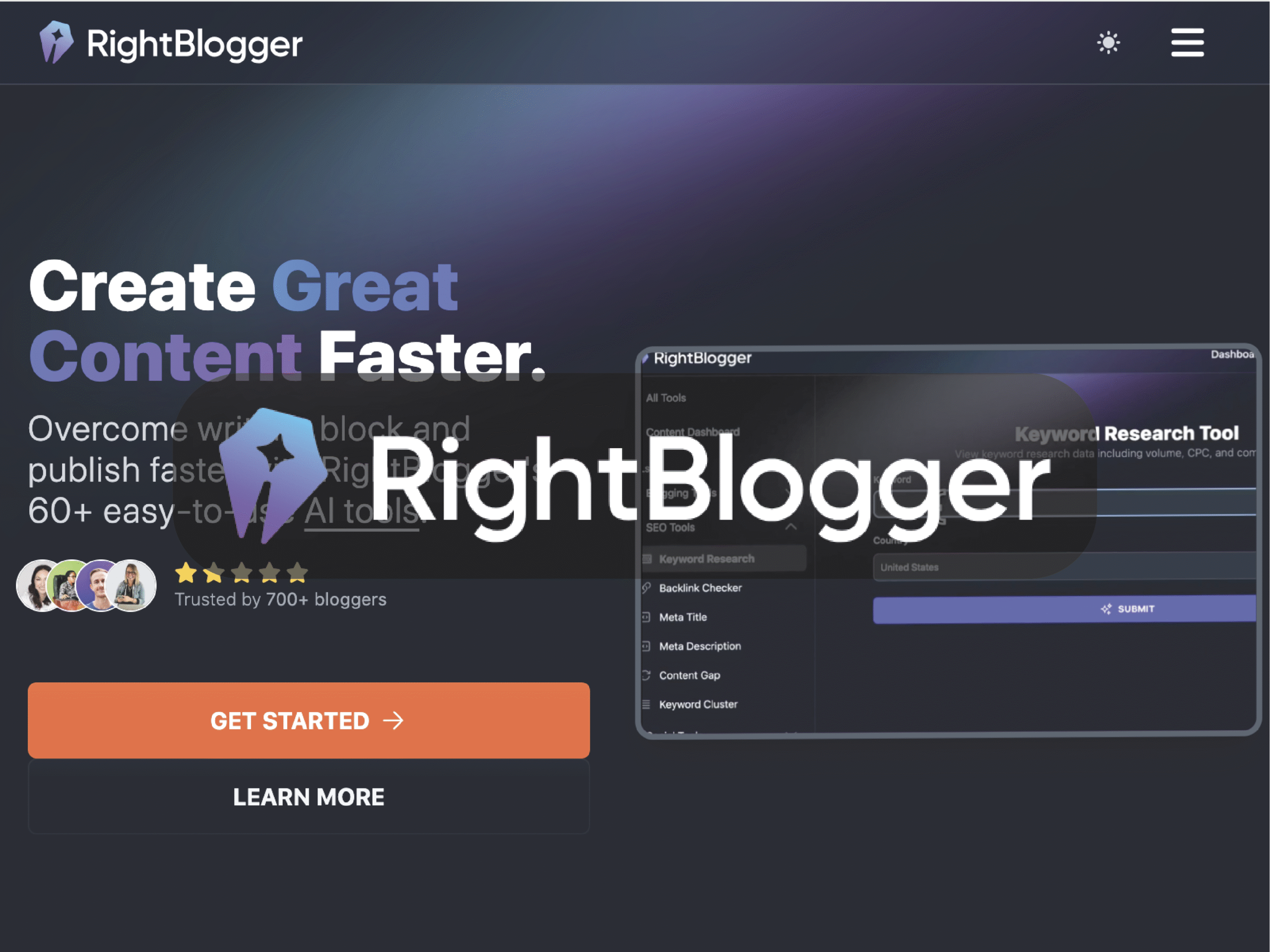
Reviews
There are no reviews yet.