Scribe is an AI-powered tool that helps you create step-by-step visual guides for any process. Whether you want to onboard new hires, create SOPs, build training materials, answer questions, or assist customers, Scribe can help you do it faster and easier.
In this review, I’ll explain how Scribe works, what are its pros and cons, and who should use it.
How Scribe Works
Scribe is a web-based tool that integrates with popular browsers such as Chrome and Edge, as well as with desktop platforms. To use Scribe, you need to install the Scribe recorder extension and start recording your process.
Scribe will automatically capture screenshots, instructions, and clicks as you work through the process. You can also add voice narration or video to your guide.
Once you finish recording, you can edit and customize your guide in the Scribe interface. You can add additional details, annotations, and branding to make your guide more engaging and informative.
You can also redact any sensitive information from your screenshots, such as passwords, names, or email addresses.
When your guide is ready, you can share it with your audience in various ways. You can:
- Generate a URL link and send it via email, chat, or social media
- Export your guide as a PDF document and attach it to your documents
- Embed your guide into your existing tools and wikis, such as Confluence, WordPress, or Zendesk
- Export your guide as HTML or Markdown and use it on your website or blog
Scribe also offers a range of resources for its users, such as product demos, customer stories, and ebooks, to help them get started with the tool.
Pros and Cons of Scribe
Scribe has many advantages over other tools for creating visual guides. Here are some of the pros of using Scribe:
- It generates visual guides automatically, saving you time and effort
- It includes a screenshot feature, which makes your guides more clear and easy to follow
- It offers editing and customization options, which allow you to tailor your guides to your needs and preferences
- It supports annotations addition, which helps you highlight important points and tips
- It enables branding incorporation, which helps you maintain your identity and credibility
- It easily shares guides, which makes it convenient and accessible for your audience
- It works with Chrome and Edge, which are the most popular browsers
- It is compatible with desktop platforms, which means you can create guides for any software or application
- It increases productivity by 25%, according to its website
- It speeds up process documentation 15x, according to its website
- It assists in onboarding, creating SOPs, building training materials, answering questions, and offering customer assistance, which are essential tasks for any business
- It is suitable for diverse teams, such as operations, customer-facing, sales, HR, and IT teams
- It is used by hundreds of thousands of teams, which shows its popularity and reliability
- It has a user-friendly interface, which makes it easy to use and navigate
- It offers a free version, which allows you to try it out before committing
- It has additional paid features for enterprises, which provide more functionality and support
- It offers product demos, customer stories, and ebooks, which provide valuable information and inspiration
- It enhances team training, supports new hire onboarding, and is suitable for tool implementation, which are important benefits for any organization
- It allows for documentation processes, which helps you keep track and improve your workflows
- It saves time, increases success rate, and improves customer-facing operations, which are key outcomes for any business
However, Scribe also has some drawbacks that you should be aware of. Here are some of the cons of using Scribe:
- It does not support mobile devices, which limits its usability and reach
- It does not integrate with Firefox, which is a popular browser
- It may expose sensitive data, which can pose a security risk
- It has limited customization options, which may not meet your specific needs or expectations
- It has limited integrations with tools, which may reduce its compatibility and functionality
- It depends on browser compatibility, which may affect its performance and quality
- It does not include ROI metrics, which may make it hard to measure its impact and value
- It does not offer real-time updates, which may cause delays and errors
- It does not have collaborative features, which may hinder teamwork and feedback
Who Should Use Scribe
Scribe is a tool that can benefit anyone who needs to create visual guides for any process. Whether you are a business owner, a manager, a trainer, a customer service representative, or a freelancer, Scribe can help you communicate your processes more effectively and efficiently.
Scribe is especially useful for:
- Operations teams, who need to document and optimize their workflows
- Sales Ops and Enablement teams, who need to train and coach their sales reps
- HR and L&D teams, who need to onboard and develop their employees
- IT teams, who need to troubleshoot and support their users
- Customer-facing teams, who need to answer questions and assist customers
Scribe is a tool that can help you create visual guides for any process in minutes. It is easy to use, offers many features, and has a free version. However, it also has some limitations, such as no mobile support, no Firefox integration, and no collaborative features.
If you are looking for a tool to create visual guides for your processes, you should give Scribe a try and see if it meets your needs and expectations.



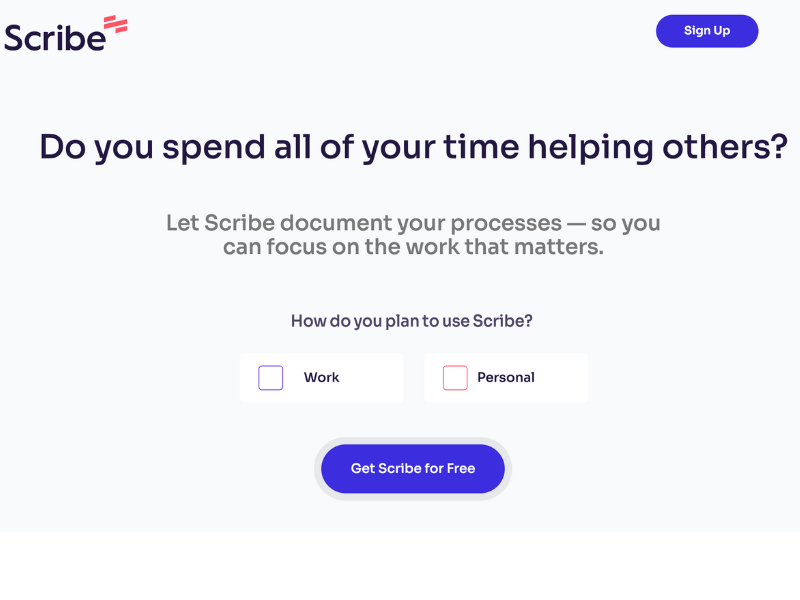

Reviews
There are no reviews yet.