Photo to Cartoon is a tool that allows users to transform their photos into cartoon-like images. Users can achieve cartoon effects by uploading their photos directly on the website and using the easy one-click conversion feature. The tool can be used for a variety of purposes, from creating unique avatars for social media platforms to designing distinctive art pieces. The tool is free of charge, user-friendly, and accessible on any PC or Mac. In this review, we will look at the features, benefits, and drawbacks of Photo to Cartoon and see if it is worth trying.
What is Photo to Cartoon and how does it work?
Photo to Cartoon is a website that lets users transform their photos into cartoon-like images. Users can upload their photos to the website, either from their computer or from a URL. The website then uses certain algorithms to manipulate the picture’s properties, such as the colors, shapes, and edges, to produce a stylized cartoon version of the original photo.
The website does not require any software download or installation, making it accessible and easy to use on any PC or Mac. Users can also download or share their cartoon images as JPG or PNG files.
What are the benefits of using Photo to Cartoon?
Photo to Cartoon has many benefits for users who want to transform their photos into cartoon-like images. Some of the benefits are:
- Online tool: Photo to Cartoon is an online tool that does not require any software download or installation. Users can access the tool on any PC or Mac, as long as they have an internet connection and a web browser.
- No installation required: Photo to Cartoon does not require any installation or setup. Users can use the tool without any hassle or technical skills.
- One-click conversion feature: Photo to Cartoon has an easy one-click conversion feature that allows users to transform their photos into cartoon-like images in seconds. Users do not have to adjust any settings or parameters, as the tool automatically applies the cartoon effect to the photos.
- Robust functionality: Photo to Cartoon offers robust functionality that allows users to transform their photos into cartoon-like images with high quality and accuracy. The tool uses advanced algorithms to manipulate the picture’s properties and produce a stylized cartoon version of the original photo.
- User-friendly: Photo to Cartoon is user-friendly and intuitive. Users can easily upload their photos, either from their computer or from a URL, and see the cartoon effect applied to their photos. Users can also download or share their cartoon images as JPG or PNG files.
- Free of charge: Photo to Cartoon is free of charge and does not have any hidden fees or charges. Users can use the tool without any limitations or restrictions.
- Creates unique avatars: Photo to Cartoon can create unique avatars for users who want to have a personalized and distinctive profile picture for their social media platforms, such as Facebook, Twitter, Instagram, etc. Users can transform their photos into cartoon-like images and use them as their avatars.
- Designs distinct art pieces: Photo to Cartoon can design distinct art pieces for users who want to have a creative and artistic expression of their photos. Users can transform their photos into cartoon-like images and use them as their art pieces, such as posters, wallpapers, stickers, etc.
What are the drawbacks of using Photo to Cartoon?
Photo to Cartoon is not perfect and has some drawbacks that users should be aware of. Some of the drawbacks are:
- No offline functionality: Photo to Cartoon does not have any offline functionality and requires an internet connection and a web browser to use the tool. Users cannot use the tool offline or without a stable network.
- Potential privacy concerns: Photo to Cartoon requires users to upload their photos to the website, which may raise some privacy concerns for some users. Users may not want to share their personal or sensitive information with a third-party website, or may worry about the security and ownership of their data.
- Limited to cartoon effect: Photo to Cartoon is limited to the cartoon effect and does not offer any other effects or filters for the photos. Users who want to apply other effects or filters to their photos may have to use another tool or software.
- No advanced editing options: Photo to Cartoon does not offer any advanced editing options for the photos or the cartoon images. Users cannot change the size, resolution, quality, or style of the photos or the cartoon images. Users may have to use another tool or software to edit their photos or cartoon images.
- Can’t handle large file sizes: Photo to Cartoon may not be able to handle large file sizes and may take longer to process or fail to upload the photos. Users who want to transform large photos into cartoon-like images may have to resize or compress their photos before uploading them to the website.
- No batch processing: Photo to Cartoon does not support batch processing and can only transform one photo at a time. Users who want to transform multiple photos into cartoon-like images may have to upload and convert each photo individually, which may be time-consuming or tedious.
- Lacks customization options: Photo to Cartoon lacks customization options and does not allow users to adjust the settings or parameters of the cartoon effect. Users cannot change the intensity, contrast, brightness, saturation, or hue of the cartoon effect. Users may have to use another tool or software to customize the cartoon effect.
Conclusion
Photo to Cartoon is a tool that allows users to transform their photos into cartoon-like images. The tool has many features, benefits, and drawbacks, and users should weigh them before deciding to use it. Users who are looking for a simple and easy way to transform their photos into cartoon-like images may find Photo to Cartoon useful and enjoyable, but users who are looking for a more advanced and versatile tool that can edit and customize their photos and cartoon images may find it lacking and limited. Users can visit [Photo to Cartoon] to learn more and start transforming their photos.

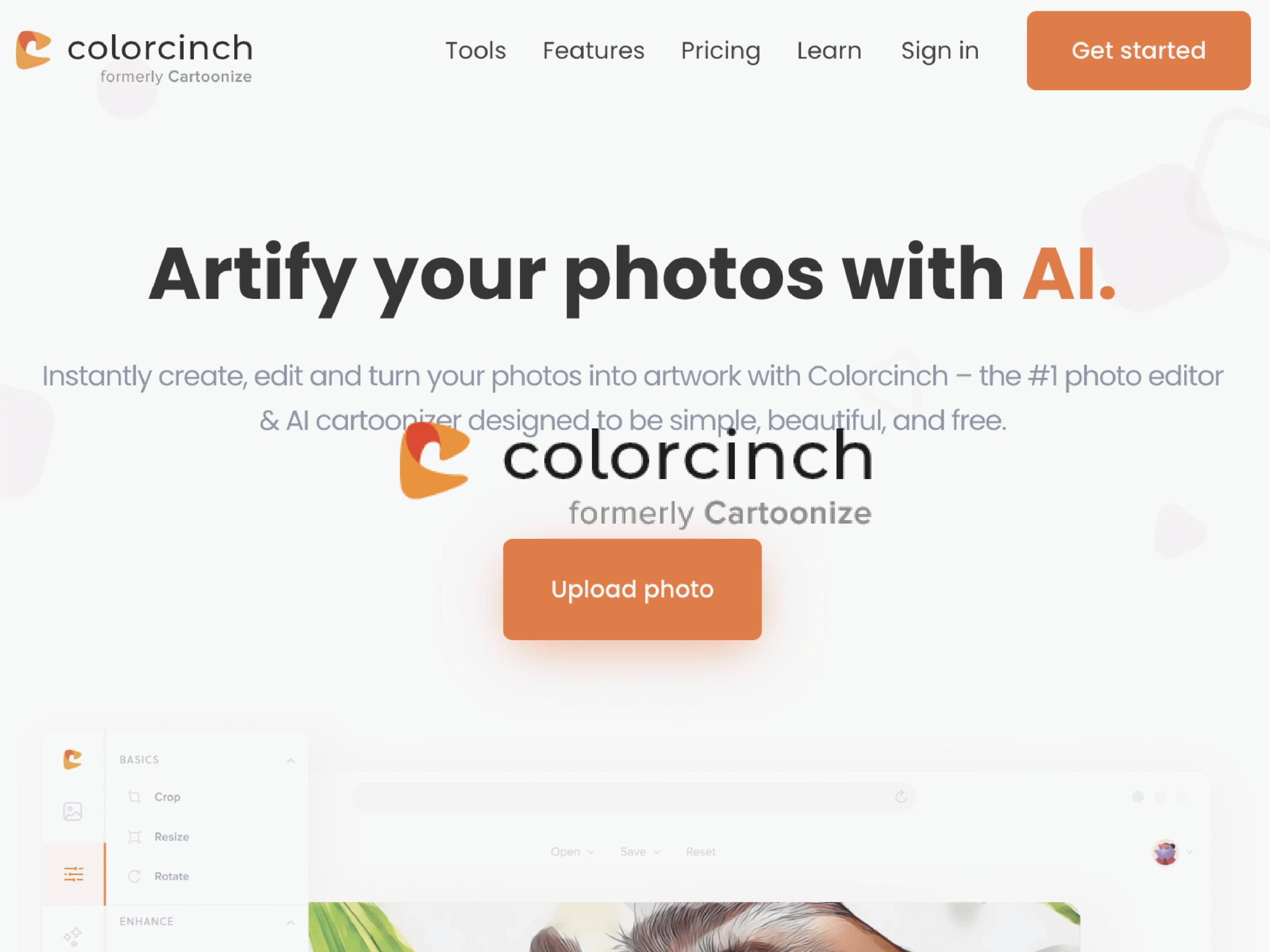
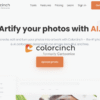

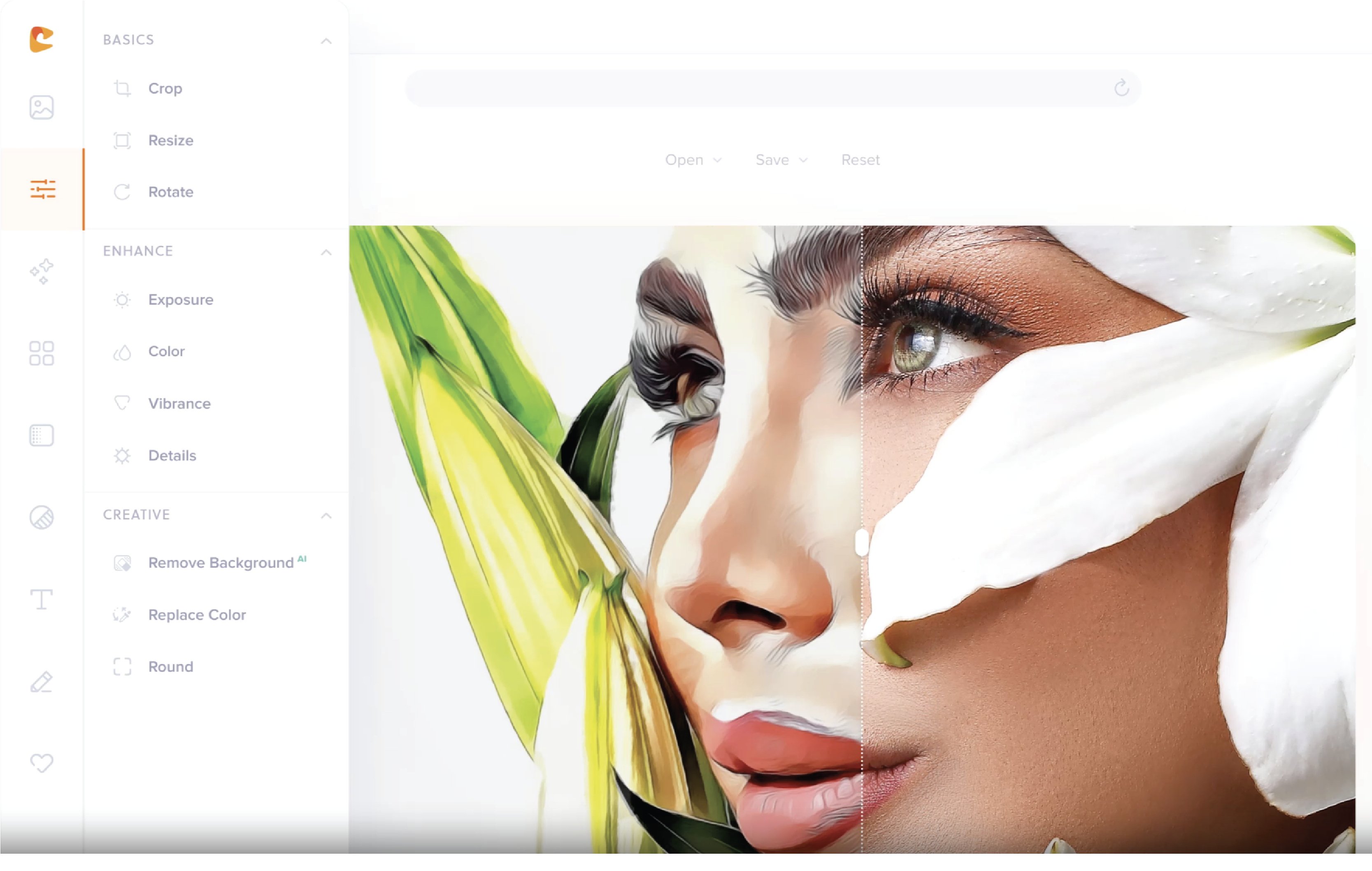
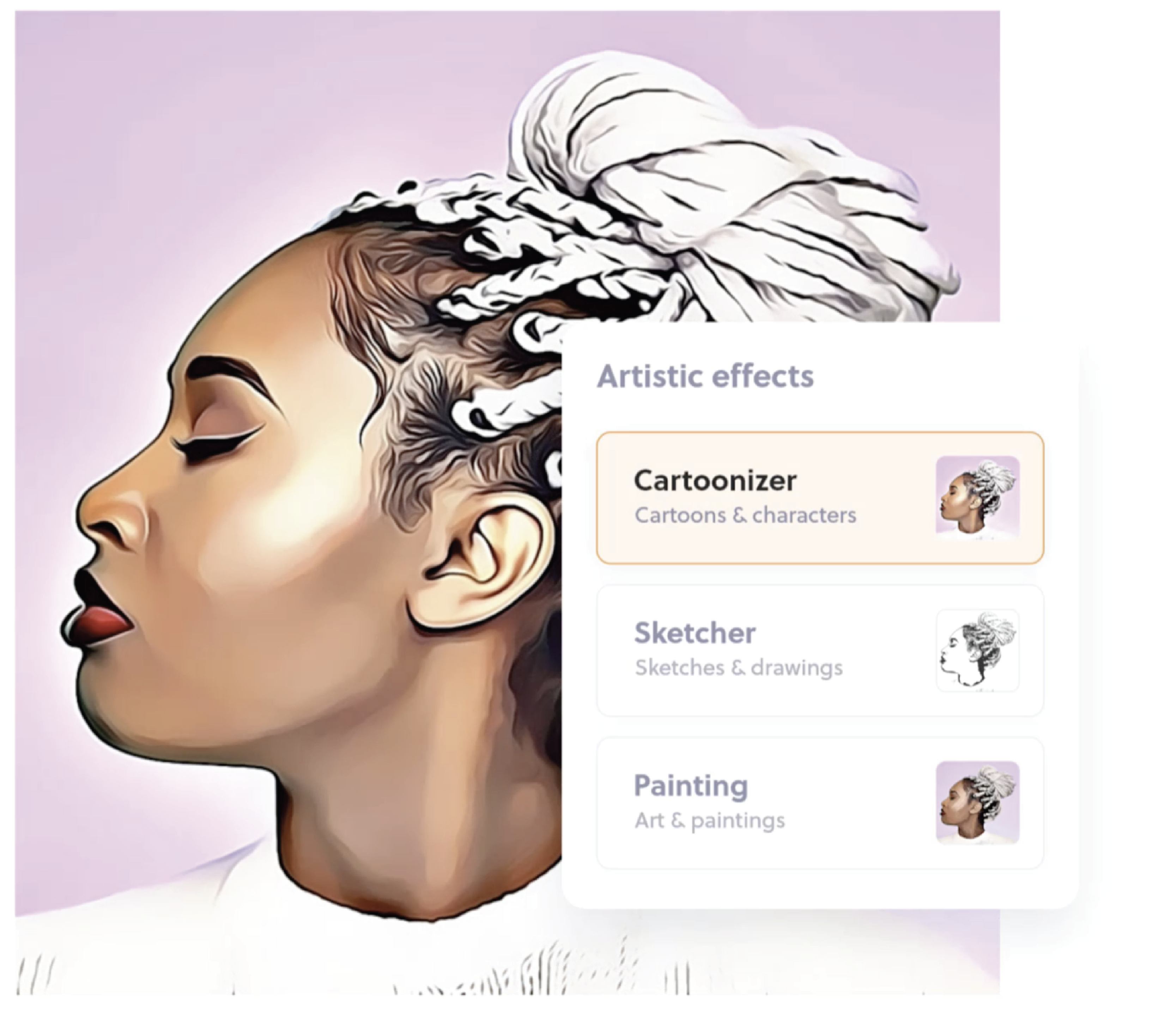
Reviews
There are no reviews yet.