Do you want to create personalized photos with AI? Do you want to experiment with different styles, objects, and effects? Do you want to have your own AI avatar that you can use for various purposes? If you answered yes to any of these questions, then you might want to check out OpenArt Photo Booth, an AI avatar generator that allows users to create customized photos with AI.
OpenArt Photo Booth is a web-based service that lets you upload up to 20 photos and get your personalized AI within an hour. You can choose from over 300+ styles, ranging from realistic to artistic, and get one free style package (10+ styles) included. You can also use built-in face and anime enhancement, image upscaling, and customized prompts support to fine-tune your AI photos.
OpenArt Photo Booth uses 10+ base models, including SD1.5, SD2.1 (512 and 768), Openjourney, Portrait+, Waifu Diffusion, Anything V3, HassanBlend1.4, and more. These models are based on the latest AI technologies, such as DALL·E 2, that can generate high-quality and diverse images. You can also opt for pro packages that offer more training images and advanced training configurations, a downloadable checkpoint file, more image generation credits per model, and cost efficient training for multiple models at the same time.
In this review, we will look at the pros and cons of OpenArt Photo Booth, and see how it compares to other AI avatar generators in the market. We will also give you some tips on how to use the service effectively and get the most out of it.
Pros of OpenArt Photo Booth
There are many benefits of using OpenArt Photo Booth, such as:
- Personalized photo generation: You can create your own AI photos that reflect your personality, preferences, and style. You can also mix and match different styles, objects, and effects to create unique and original images.
- Supports people, pets, styles, objects: You can use OpenArt Photo Booth for various purposes, such as creating portraits, cartoons, memes, logos, wallpapers, and more. You can also use it for people, pets, styles, and objects, making it versatile and flexible.
- Easy and fast: You don’t need any technical skills or experience to use OpenArt Photo Booth. You just need to upload your photos, choose your style, and wait for your AI to be ready. The process usually takes less than an hour, and you can get 400 free photos per month.
- Tutorial guidance available: If you need help or guidance on how to use OpenArt Photo Booth, you can watch a 4-minute YouTube tutorial that explains the basics and features of the service. You can also find an explanation of what a style package/preset is and where to buy them, as well as tips on how to use the Photo Booth with limited photos.
- Choice of model identifier: You can use a custom identifier when training your model, which internally will be replaced by “sks” during the model training. This allows you to have more control and personalization over your model, and also avoid confusion with other models.
- Advanced training configurations: You can also access advanced training configurations, such as model fine-tuning, prompt-free image generation, ability to merge models, option for photorealistic or Anime output, option for 3D output, option for NSFW output, and direct training with custom identifiers. These features can help you create more complex and diverse AI photos.
- Downloadable training checkpoint file: If you opt for a pro package, you can also download your training checkpoint file, which contains the data and parameters of your model. You can use this file to resume your training, transfer your model to another platform, or share it with others.
- More image generation credits: Another benefit of a pro package is that you can get more image generation credits per model, which means you can generate more AI photos with your model. You can also get a complimentary style package with your basic package, which gives you more options and variety.
- Comprehensive support and FAQ available: If you have any questions or issues with OpenArt Photo Booth, you can find answers and solutions in the comprehensive support and FAQ section. You can also contact the customer service team via email or chat for further assistance.
Cons of OpenArt Photo Booth
Despite the many advantages of OpenArt Photo Booth, there are also some drawbacks, such as:
- Limited to 20 photos: You can only upload up to 20 photos per model, which might not be enough for some users who want to create more detailed and accurate AI photos. You might also need to crop or resize your photos to fit the requirements of the service.
- One hour processing time: It takes about an hour to train your model and get your AI photos, which might be too long for some users who want to get instant results. You also need to wait for your model to be ready before you can generate more photos with it.
- Model training replaces identifiers: When you train your model, your custom identifier will be replaced by “sks” during the model training. This means that you will lose your original identifier, and you might have difficulty finding or recognizing your model later.
- Limited free style packages: You can only get one free style package (10+ styles) with your basic package, which might not be enough for some users who want to try different styles and effects. You will need to buy more style packages if you want to access more styles.
- Pro packages involve additional cost: If you want to access the pro features and benefits of OpenArt Photo Booth, you will need to pay extra for a pro package. The prices range from $9.99 to $49.99 per month, depending on the number of models and features you want.
- Checkpoint file requires local usage: If you download your training checkpoint file, you will need to use it locally on your own device or platform. You will not be able to upload it back to OpenArt Photo Booth or use it online.
- Identifier affects model performance: The choice of your custom identifier can affect the performance and quality of your model. Some identifiers might work better than others, depending on the type and style of your photos. You might need to experiment with different identifiers to find the best one for your model.
- 30-45 minutes for 30 images: It takes about 30 to 45 minutes to generate 30 images with your model, which might be too slow for some users who want to create more images in less time. You will also need to use your image generation credits, which are limited depending on your package.
- Models expire in 45 days: Your models will expire in 45 days, which means that you will not be able to access or use them after that period. You will need to train new models or renew your existing ones if you want to keep using them.
- No option to refine models: You cannot refine or improve your models after they are trained. You will need to train new models or use advanced training configurations if you want to change or enhance your models.
Conclusion
OpenArt Photo Booth is an AI avatar generator that allows users to create personalized photos with AI. It works for people, pets, styles, objects, and more. It offers a wide range of options and features to customize and optimize your AI photos. It is easy and fast to use, and it provides tutorial guidance and comprehensive support.
However, OpenArt Photo Booth also has some limitations and drawbacks, such as limited photos, processing time, model training, style packages, and pro packages. It also requires local usage, identifier selection, image generation time, model expiration, and no model refinement.



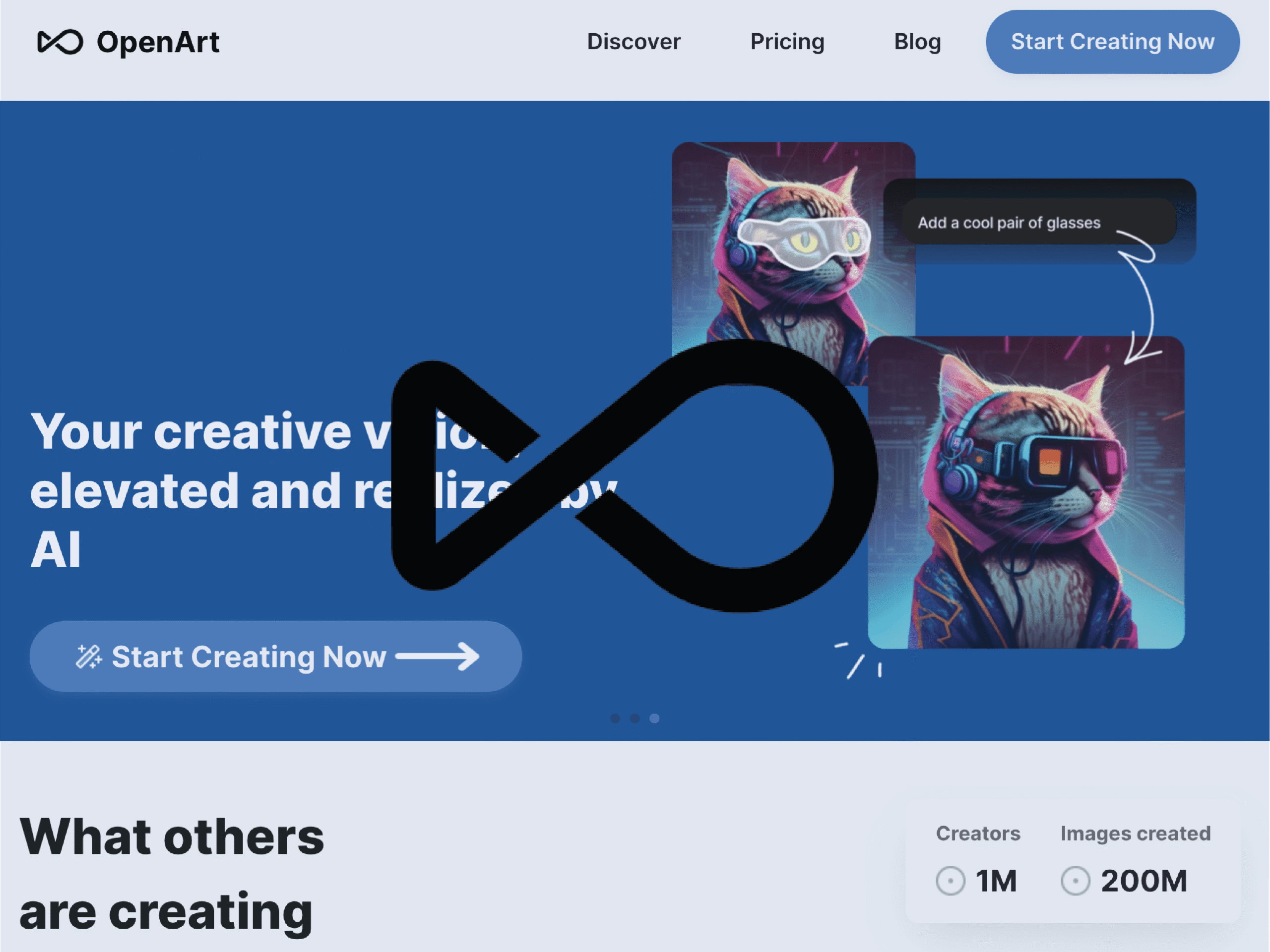
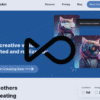
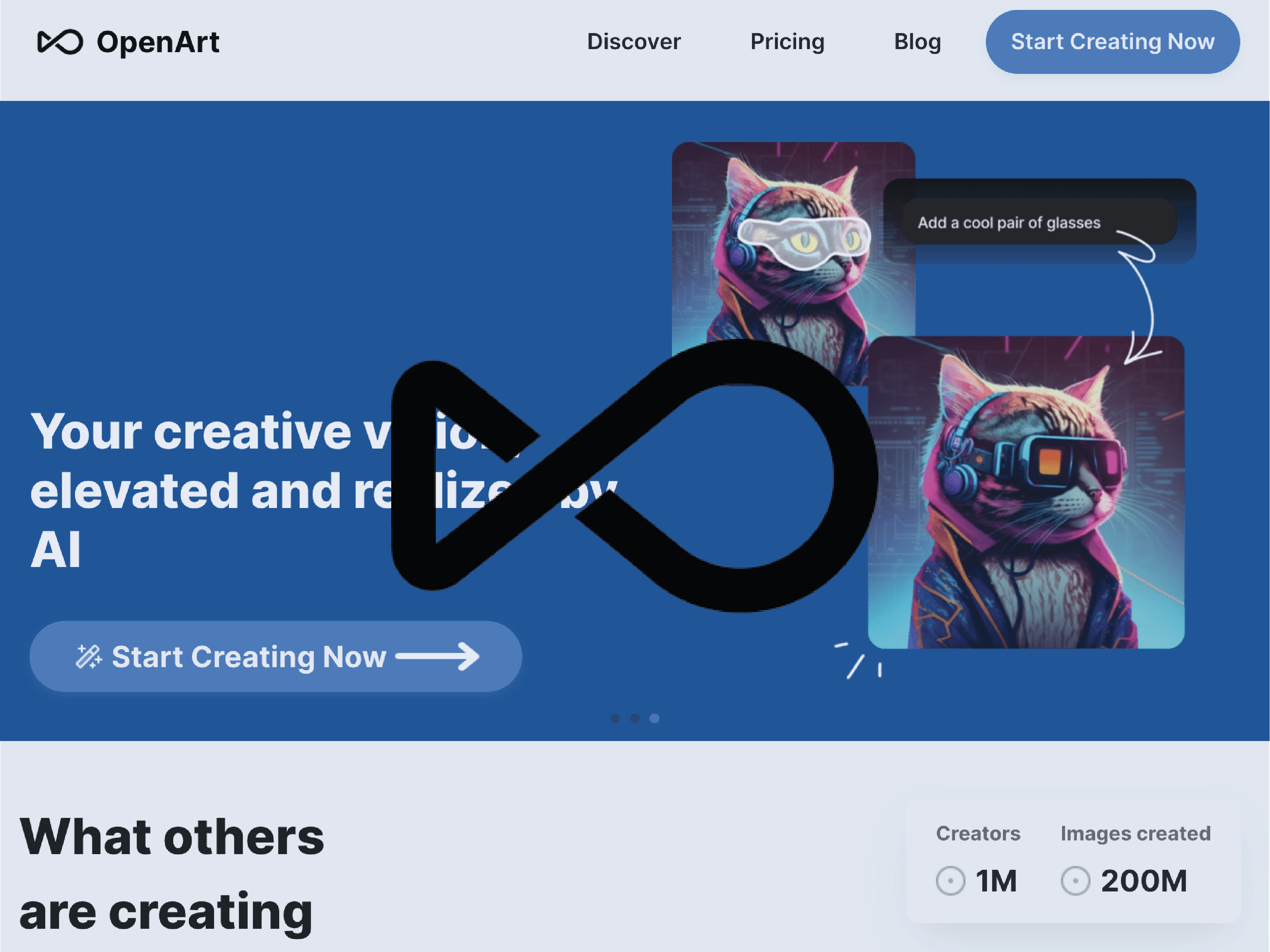


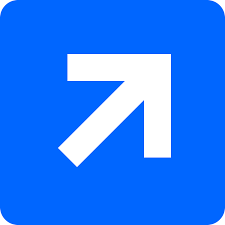
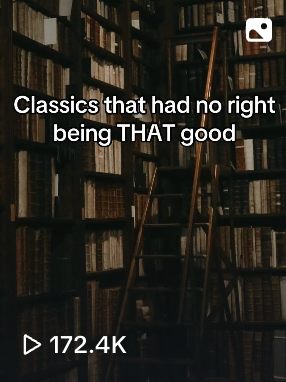





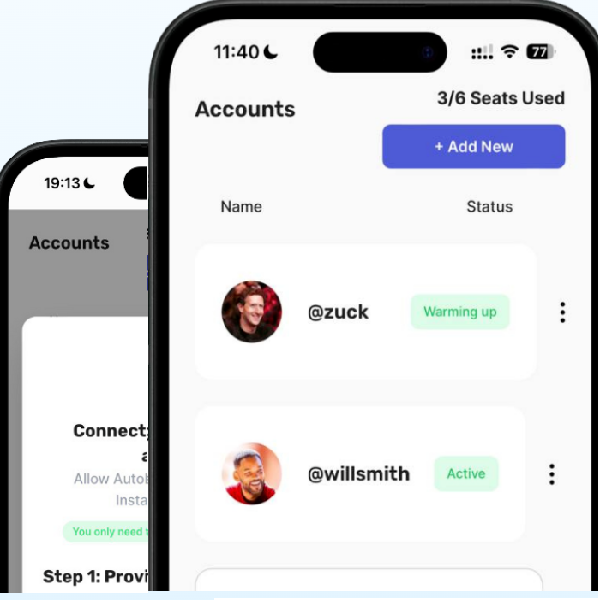
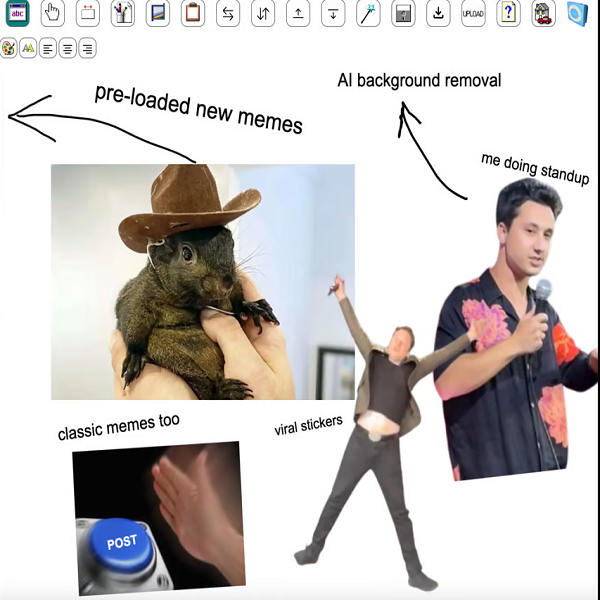
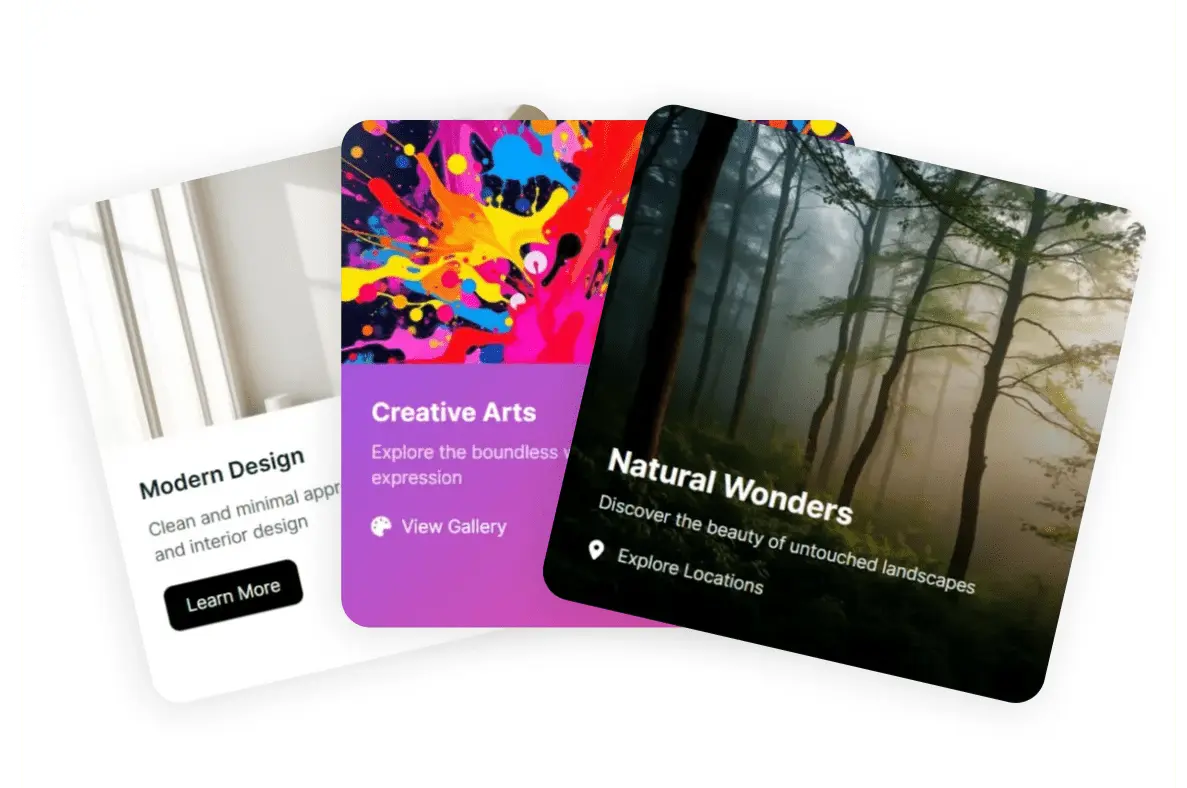
Reviews
There are no reviews yet.