Social media is a powerful tool for marketing, branding, and engaging with your audience. However, managing multiple social media accounts, platforms, and posts can be challenging and time-consuming. That’s why you need a tool that can help you schedule and manage your social media posts with ease and efficiency. That’s what OneUp claims to be. OneUp is a social media scheduling tool that allows you to schedule unlimited posts to unlimited accounts and platforms, such as Facebook, Instagram, X, LinkedIn, Pinterest, and Google Business Profile. Whether you are a small business owner, a freelancer, or an agency, OneUp can help you save time and boost your social media presence. In this review, we will look at the pros and cons of OneUp, and see how it compares to other social media scheduling tools.
What is OneUp?
OneUp is a web-based tool that lets you schedule and manage your social media posts from one dashboard. You can upload your posts in various formats, such as images, videos, links, or text, and choose to post them once or have them automatically recycled at the interval and frequency you choose. You can also schedule posts to multiple accounts and platforms at the same time, and see an overview of all your scheduled and published posts on the calendar view.
OneUp also has some unique features that make it stand out from other social media scheduling tools. For example, it has a Canva integration that lets you create and edit your images within OneUp. It also has a hashtag suggestion feature that helps you find the best hashtags for your posts. It also supports first comment capability for LinkedIn, which allows you to add a comment to your post after it is published.
OneUp has flexible pricing plans that start from $9 per month for up to 100 posts, 10 accounts, and 1 user. The plans can be upgraded or downgraded anytime, and there is a 7-day free trial available. You can also get a 20% discount if you pay annually.
Pros of OneUp
According to the users who have tried OneUp, some of the benefits of the tool are:
- It is easy to use and intuitive, with a user-friendly interface and clear instructions. You don’t need any technical skills or experience to use OneUp. You can simply sign up, connect your accounts, and start scheduling your posts.
- It is simple and effective, with a powerful scheduling and recycling feature. You can schedule unlimited posts to unlimited accounts and platforms, and have them automatically recycled at the interval and frequency you choose. This saves you time and ensures that your posts reach your audience at the optimal times.
- It is affordable and flexible, with a free plan and a premium plan. You can use OneUp for free for up to 10 posts, 3 accounts, and 1 user. If you need more, you can upgrade to a premium plan that starts from $9 per month. You can also cancel your subscription anytime. OneUp offers a 7-day free trial for new users, so you can try the tool before paying.
- It has great customer service and support, with free onboarding calls, chat and email support, and help sessions. The support team is responsive, helpful, and friendly. They also listen to the feedback and suggestions of the users, and implement new features and improvements regularly.
Cons of OneUp
However, not everything is perfect with OneUp. Some of the drawbacks of the tool are:
- It does not have a mobile app support, which means you cannot use OneUp on your smartphone or tablet. You can only use OneUp on your web browser, which might not be very convenient or accessible for some users.
- It has some bugs and glitches, which might cause some problems with the scheduling, posting, or syncing of your posts. Some users have reported issues with the Canva integration, the hashtag suggestion, the first comment capability, the bulk upload feature, and the error messages.
- It does not support some features and platforms, which might limit your options and capabilities. For example, it does not support Twitter threads, Instagram Stories and Reels, YouTube videos, and TikTok posts. It also does not integrate with other tools or services, such as Google Analytics, Zapier, or Buffer.
Conclusion
OneUp is a tool that aims to simplify and streamline your social media scheduling and management. It allows you to schedule unlimited posts to unlimited accounts and platforms, and have them automatically recycled at the interval and frequency you choose. It also has some unique features, such as Canva integration, hashtag suggestion, and first comment capability. It is easy to use, simple and effective, affordable and flexible, and has great customer service and support. However, it also has some drawbacks, such as no mobile app support, some bugs and glitches, and no support for some features and platforms. OneUp is best suited for users who need a basic and reliable social media scheduling tool, and who do not need advanced or complex features or integrations. If you are looking for a tool that can help you schedule and manage your social media posts with ease and efficiency, you can try OneUp for free and see if it meets your needs.



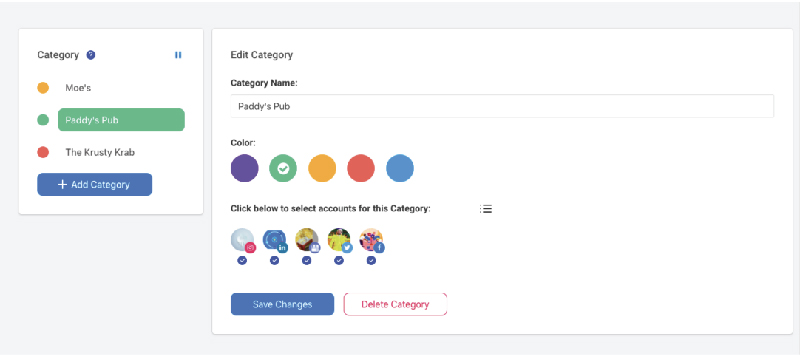
Reviews
There are no reviews yet.