If you are looking for a way to create professional presentations in seconds, you might want to check out MagicSlides. MagicSlides is a Google Slides add-on that uses AI to quickly and easily create presentation slides from any piece of text. It automatically summarizes the text and creates slides from it, allowing you to customize your presentation as you see fit. In this article, we will review MagicSlides and see what it can do for you.
How MagicSlides Works
MagicSlides is very easy to use. All you need to do is install the add-on from the Google Workspace Marketplace and open it from the Google Slides menu. Then, you can either paste your text or enter a topic and the number of slides you want. MagicSlides will then analyze your text or topic and generate slides for you in seconds. You can also provide additional text to get more personalized presentations.
MagicSlides uses advanced AI to summarize your text and create slides that are clear, concise, and visually engaging. It also offers customizable templates that you can use to quickly create presentations. You can choose from a variety of themes, fonts, and color palettes to suit your preferences. You can also edit the slides as you wish, adding or deleting content, changing the layout, or inserting images.
MagicSlides can handle any type of text, whether it is a document, a webpage, or a video. You can also use MagicSlides to create presentations from YouTube videos, PDF files, or other sources. MagicSlides will extract the key points and create slides from them.
Pros and Cons of MagicSlides
MagicSlides has many advantages over traditional presentation tools. Here are some of the pros of using MagicSlides:
- Fast slide creation: You can create a presentation in seconds, saving you time and effort.
- Automatic text summarization: You don’t have to worry about writing the content for your slides. MagicSlides will do it for you, simplifying complex information and highlighting the main points.
- Customizable presentations: You can customize your presentation as you see fit, choosing from different templates, themes, fonts, and colors. You can also edit the slides as you wish, adding or deleting content, changing the layout, or inserting images.
- No payment required: MagicSlides is free to use and requires no credit card details. You can create unlimited presentations with MagicSlides without paying anything.
- Easy to use: MagicSlides is very user-friendly and requires no technical knowledge. You can use it with Google Slides, which is a familiar and widely used tool.
- Google Slides add-on: MagicSlides is integrated with Google Slides, which means you can access all the features and benefits of Google Slides, such as cloud storage, collaboration, sharing, and exporting.
However, MagicSlides also has some limitations that you should be aware of. Here are some of the cons of using MagicSlides:
- Limited to Google Slides: MagicSlides only works with Google Slides, which means you cannot use it with other presentation tools, such as PowerPoint or Keynote.
- No offline functionality: MagicSlides requires an internet connection to work, which means you cannot use it offline or in areas with poor connectivity.
- Lacks advanced customization options: MagicSlides does not offer many options for advanced customization, such as animations, transitions, or charts. You might need to use other tools to add these features to your presentation.
- Relies on text input: MagicSlides depends on the quality and quantity of the text input to create slides. If your text is too long, too short, or too vague, MagicSlides might not be able to create a good presentation for you.
- No multi-language support: MagicSlides only supports English, which means you cannot use it to create presentations in other languages.
- Unknown data privacy measures: MagicSlides does not disclose how it handles your data or what security measures it takes to protect it. You might want to be careful about what kind of text you provide to MagicSlides, especially if it contains sensitive or confidential information.
- No API for integration: MagicSlides does not offer an API for integration with other tools or platforms, which might limit its functionality and compatibility.
- Potentially oversimplifies information: MagicSlides might not be able to capture the nuances and subtleties of your text, especially if it contains technical or complex terms. You might need to review and revise the slides to ensure they convey your message accurately and effectively.
Conclusion
MagicSlides is a powerful tool for creating presentations. It’s not perfect, but its strengths far outweigh its weaknesses. If you’re in the market for a presentation tool, MagicSlides is definitely worth a look. You can try it for free and see for yourself how it can transform your text into professional presentations in seconds. MagicSlides is a great tool for quickly creating professional presentations.

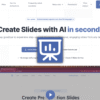
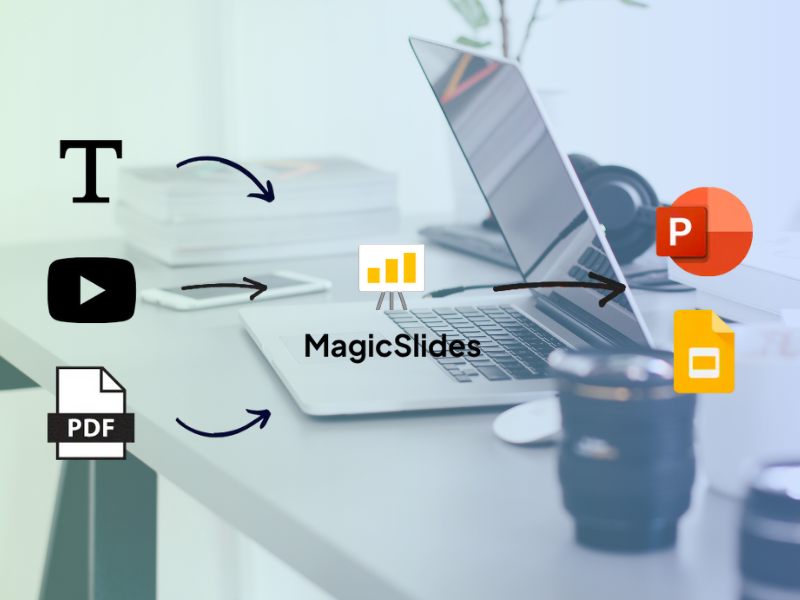

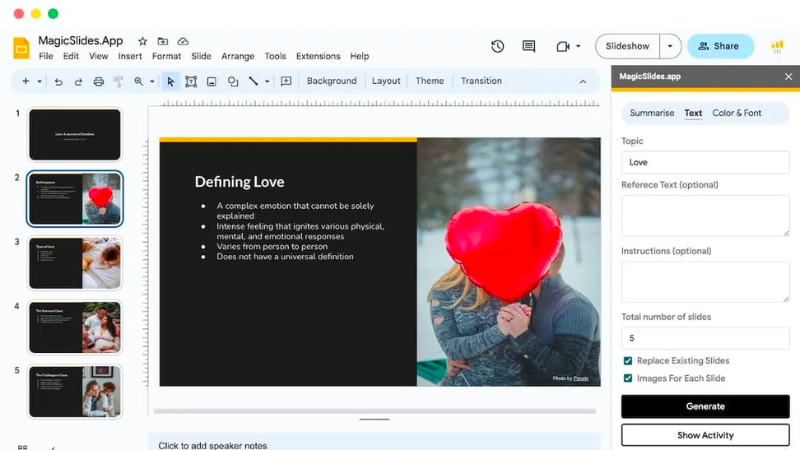
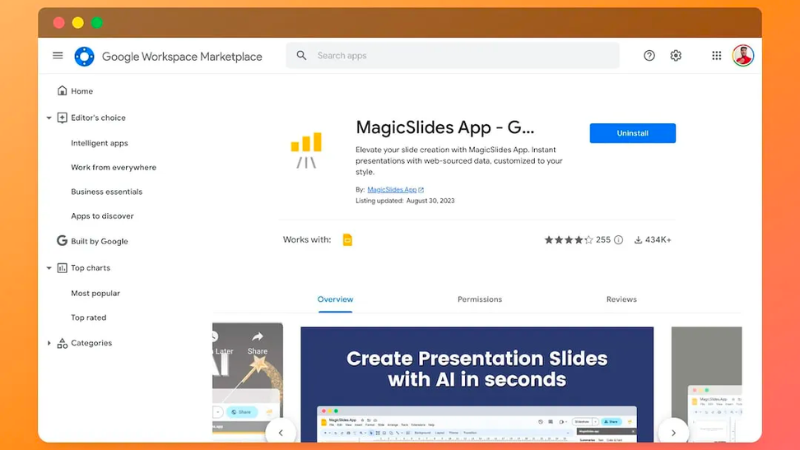
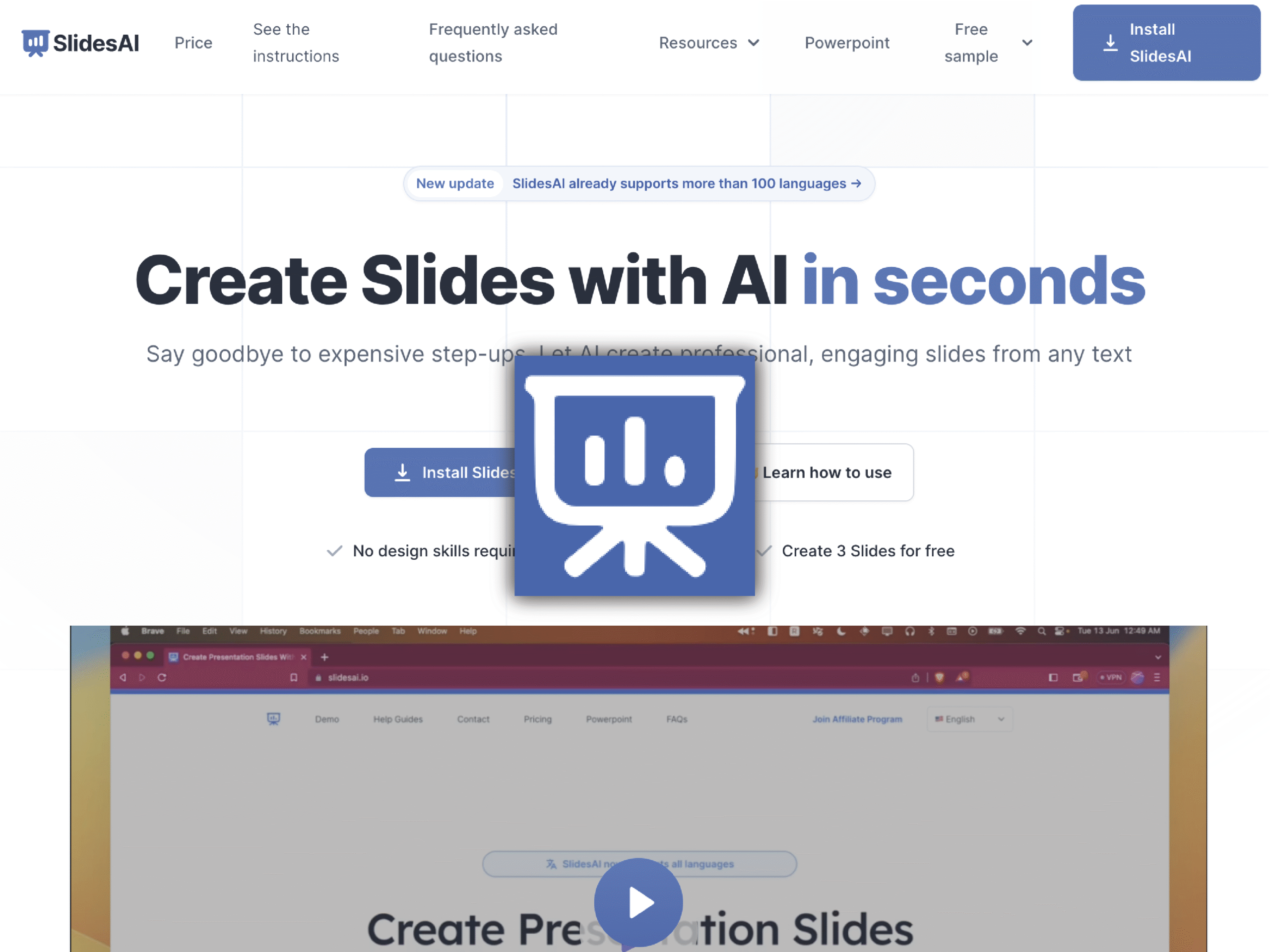
Reviews
There are no reviews yet.