Video meetings are a common and convenient way of communicating and collaborating with your team or clients. However, they also come with some challenges, such as keeping track of the key points, creating meeting summaries, and sharing them with the relevant people.
That’s why you need a tool that can help you capture, transcribe, and summarize your video meetings in an easy and efficient way. Goelo Notetaker is an AI-powered tool that does exactly that. In this review, I’ll show you how Goelo Notetaker works, what are its pros and cons, and why you should give it a try.
How Goelo Notetaker Works
Goelo Notetaker is a web-based platform that enables you to record your video meetings, transcribe the conversations, and generate meeting summaries in minutes. You can use Goelo Notetaker with any video conferencing platform, such as Zoom or Google Meet, or upload your own video files.
To use Goelo Notetaker, you need to create an account and connect it with your preferred video conferencing platform. Then, you can start or join a video meeting and click the record button to activate Goelo Notetaker. The tool will automatically record the audio and video of the meeting and transcribe the speech into text.
After the meeting is over, you can access the recording and the transcription on the Goelo Notetaker dashboard. You can also view the AI-generated meeting summary, which highlights the main topics, action items, decisions, and questions discussed in the meeting. You can edit the summary, add notes, or delete any irrelevant parts.
You can also share the recording, the transcription, and the summary with your team or clients via email or a unique link. You can also download them as PDF, MP3, or MP4 files. You can also add comments and reactions to specific parts of the recording, and get feedback from your team or clients.
Goelo Notetaker also creates a real-time knowledge base where you can store and manage all your recordings in one place. You can search, filter, and sort your recordings by date, topic, speaker, or keyword. You can also access the analytics and insights on your meetings, such as the duration, the number of participants, the sentiment, and the engagement.
What Are the Pros and Cons of Goelo Notetaker
Goelo Notetaker has many advantages and some disadvantages. Here are some of the most notable ones:
Pros
- Saves time and effort: You don’t have to spend hours creating meeting summaries or recaps. Goelo Notetaker does it for you in minutes, using AI technology.
- Improves productivity and focus: You can concentrate on the meeting without worrying about taking notes or missing important details. You can also review the meeting in a fraction of the time, and focus on the most relevant information.
- Enhances collaboration and communication: You can easily share your recordings and summaries with your team or clients, and keep the conversation going. You can also get feedback and input from them, and improve your performance in various areas.
- Supports multiple languages: You can record and transcribe your meetings in any language you want, including English, Spanish, German, French, Italian, Polish, Portuguese, and many more.
- Integrates with popular tools: You can use Goelo Notetaker with any video conferencing platform, such as Zoom or Google Meet, or upload your own video files. You can also integrate it with other tools, such as HubSpot and Salesforce (coming soon), to streamline your workflow.
- Offers a free trial: You can try Goelo Notetaker for free for 14 days, and see if it suits your needs and expectations.
Cons
- Requires an internet connection: You need an internet connection to use Goelo Notetaker, and you can’t access it offline.
- Has a limited storage space: You can only store up to 10 hours of recordings per month on the free plan, and up to 50 hours on the premium plan. You can also buy extra storage space, but it may be costly for some users.
- May have transcription errors: The AI transcription may not be 100% accurate, especially if the audio quality is poor, the speakers have accents, or the background noise is high. You may need to edit or correct some parts of the transcription manually.
Why You Should Try Goelo Notetaker
Goelo Notetaker is a smart solution for video meetings that can help you capture, transcribe, and summarize your meetings in an easy and efficient way. It can also help you improve your productivity, focus, collaboration, and communication.
If you want to make the most of your video meetings, you should give Goelo Notetaker a try. You can sign up for a free trial and see for yourself how it can simplify and enhance your video meeting experience.

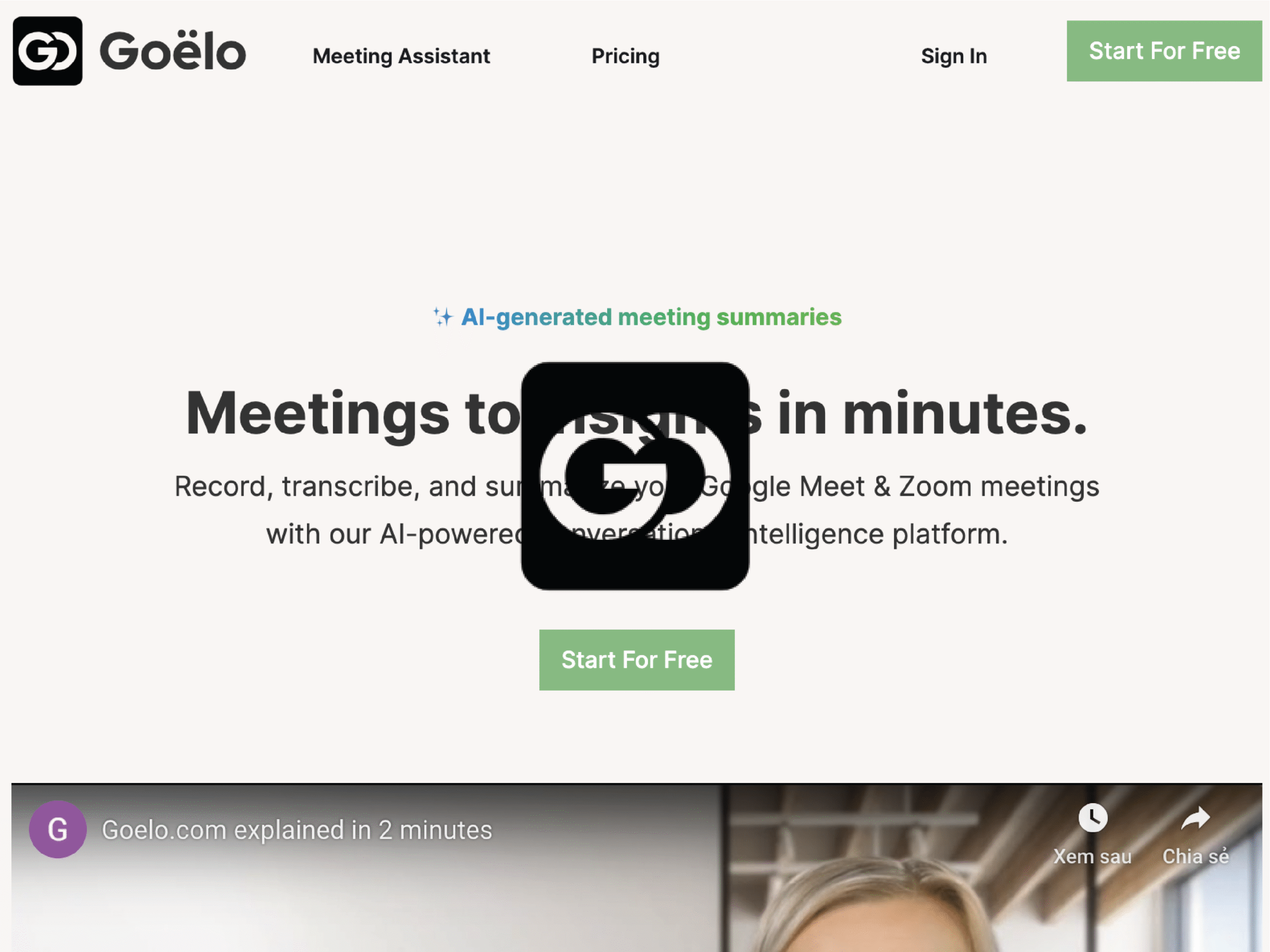
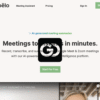
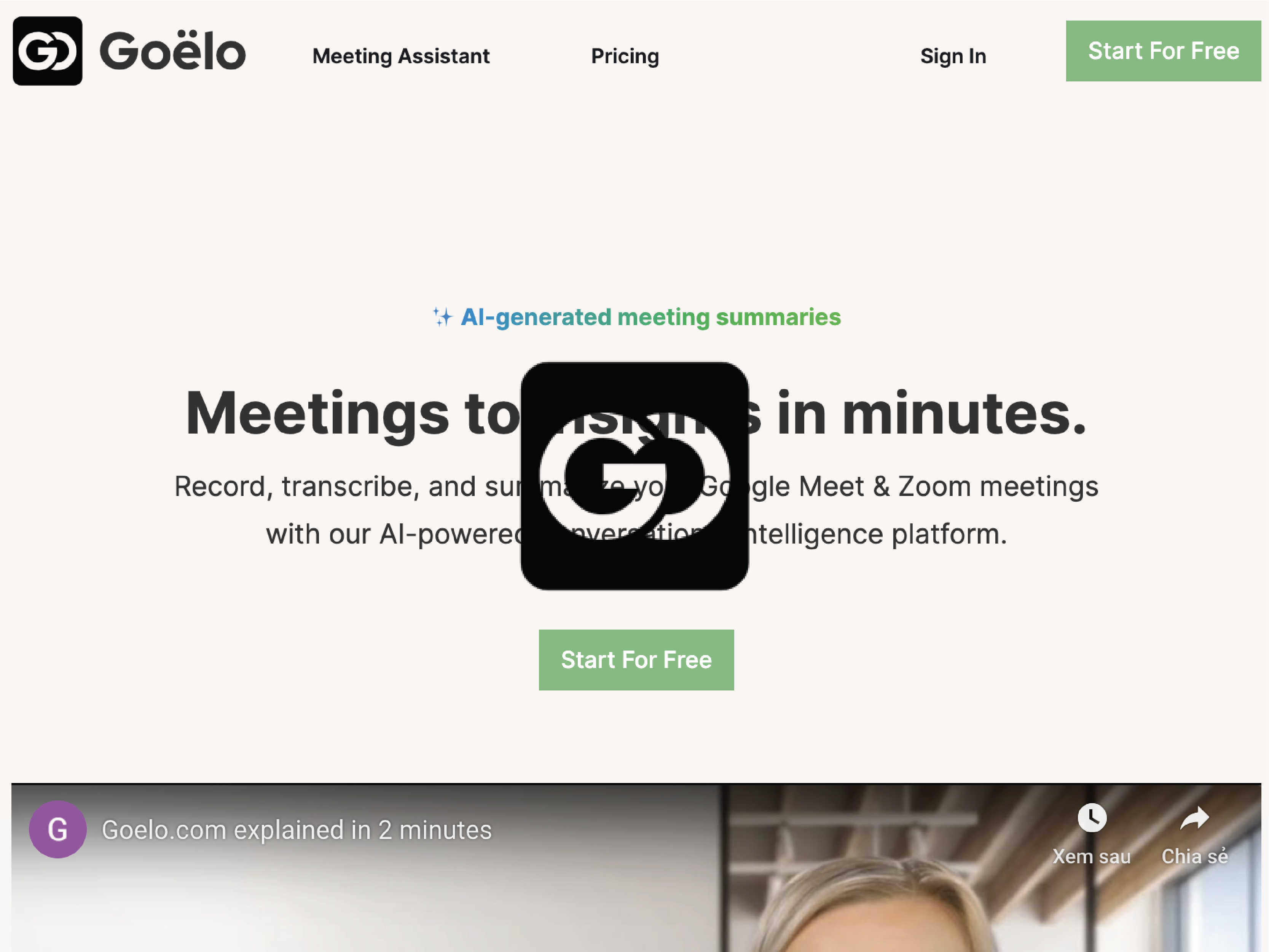

Reviews
There are no reviews yet.