Instagram is one of the most popular social media platforms in the world, with over 1 billion monthly active users. However, it is mainly designed for mobile devices, and its web version has limited features and functionality. If you want to use Instagram on your browser, you might want to check out Copygram, a website that offers a better Instagram experience on the web.
What is Copygram?
Copygram is a website that allows you to log in using your Instagram credentials (username and password) and access your Instagram account and photos online. You can do many things that you can do on the Instagram app, such as like, comment, and follow other users, or back up your favorite photos without the need of an iPhone. You can also print your photos or order them as gifts from Copygram’s online store.
Copygram is not affiliated with Instagram, but it uses Instagram’s API to connect to your account and display your photos. You don’t need to download or install anything to use Copygram, just visit their website and log in with your Instagram account.
Why Use Copygram?
Copygram is a useful website for Instagram users who want to enjoy their photos on a bigger screen, or who don’t have access to their mobile devices. Here are some of the benefits of using Copygram:
- You can view your Instagram feed, explore popular photos, and search for users and hashtags on your browser.
- You can like, comment, and follow other users, as well as edit your profile and settings on your browser.
- You can download your photos or albums to your computer, or back them up to Dropbox or Google Drive.
- You can print your photos or order them as magnets, stickers, posters, or cards from Copygram’s online store.
- You can create and share collections of your favorite photos with other users or on social media.
How to Use Copygram?
Using Copygram is easy and straightforward. Here are the steps to use Copygram:
- Visit Copygram’s website and click on “Log in with Instagram”.
- Enter your Instagram username and password and authorize Copygram to access your account.
- You will see your Instagram feed on Copygram’s homepage. You can browse, like, comment, and follow other users as you would on the Instagram app.
- To view your photos, click on your profile picture on the top right corner and select “My Photos”. You can also access your collections, settings, and store from the same menu.
- To download or back up your photos, click on the “Download” button on the top right corner and choose your preferred option. You can download individual photos, albums, or your entire photo library.
- To print or order your photos, click on the “Store” button on the top right corner and choose your desired product. You can customize your order and pay with PayPal or credit card.
What are the Alternatives to Copygram?
Copygram is not the only website that lets you use Instagram on your browser. There are six alternatives to Copygram, not only websites but also apps for Google Chrome and Mac. The best Copygram alternative is SocialSeeking, which is free. Other great sites and apps similar to Copygram are PhotoSearch, Websta, Carousel, and GramTrove
SocialSeeking is a website that allows you to search and discover Instagram users and photos based on various criteria, such as location, hashtag, keyword, or category. You can also view popular photos, follow users, and create collections. SocialSeeking is free to use and does not require you to log in with your Instagram account.
PhotoSearch is a Google Chrome extension that adds a search box to your Instagram web page, allowing you to search for photos by keyword, hashtag, or user. You can also filter your results by date, popularity, or relevance. PhotoSearch is free to use and works with your existing Instagram account.
Websta is a website that lets you access your Instagram account and photos on your browser, as well as view statistics, analytics, and insights about your account and followers. You can also manage multiple accounts, schedule posts, and create custom feeds. Websta is free to use for basic features, but you can upgrade to a premium plan for more advanced features.
Carousel is a Mac app that gives you a beautiful and elegant way to browse, like, comment, and download your Instagram photos on your desktop. You can also view your notifications, search for users and hashtags, and switch between multiple accounts. Carousel is not free, but you can try it for 15 days before buying it.
GramTrove is a website that lets you explore and discover Instagram photos and videos from around the world, based on location, hashtag, or category. You can also view popular photos, follow users, and create collections. GramTrove is free to use and does not require you to log in with your Instagram account.
Conclusion
Copygram is a website that offers a convenient way to use Instagram on your browser, with features such as liking, commenting, following, downloading, backing up, printing, and ordering your photos. Copygram is not affiliated with Instagram, but it uses Instagram’s API to connect to your account and display your photos. Copygram is free to use, but you can also support them by buying their products or donating to their development.
If you are looking for alternatives to Copygram, you can try SocialSeeking, PhotoSearch, Websta, Carousel, or GramTrove, which are websites or apps that let you use Instagram on your browser or desktop, with different features and functionalities.



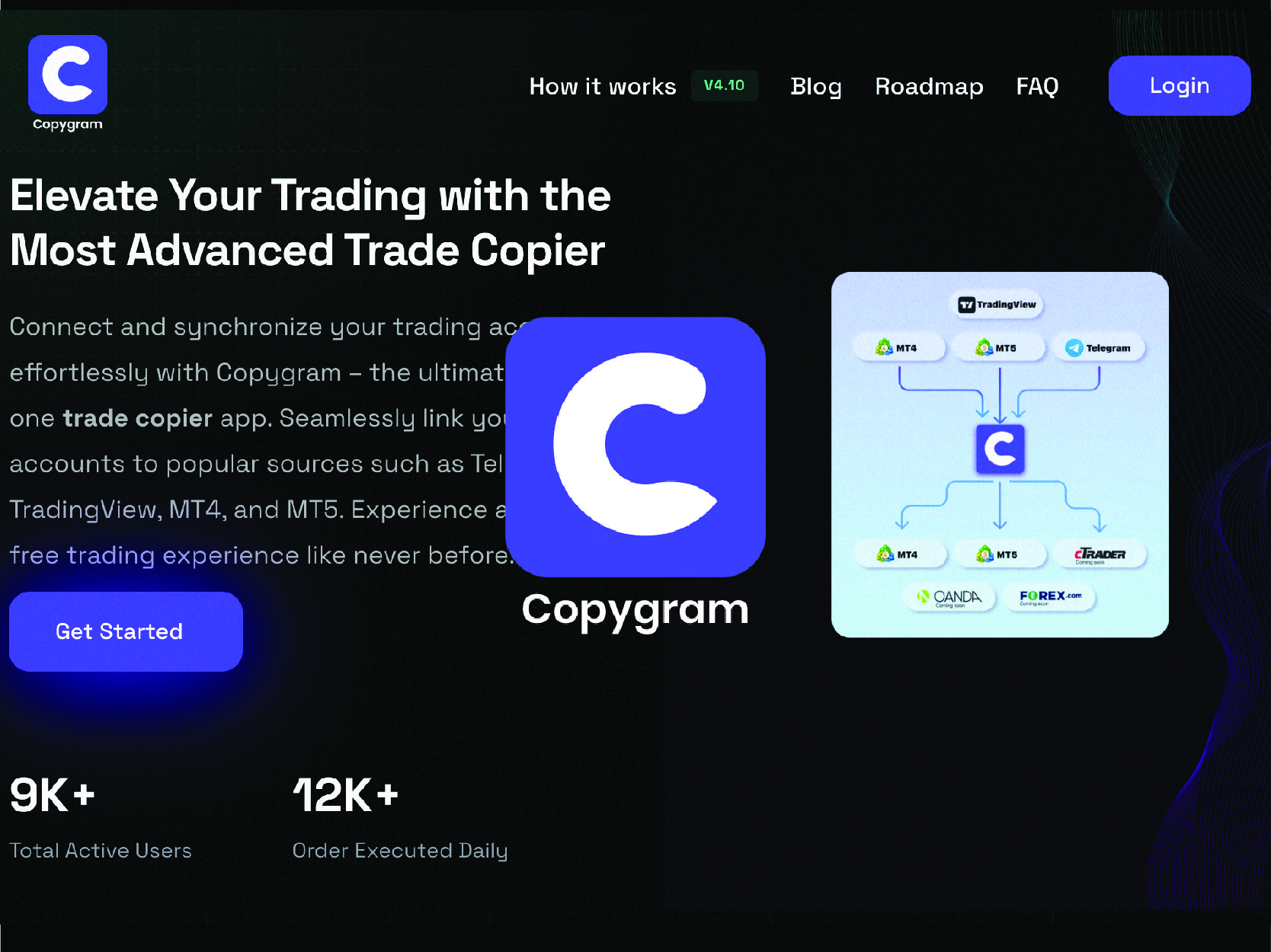

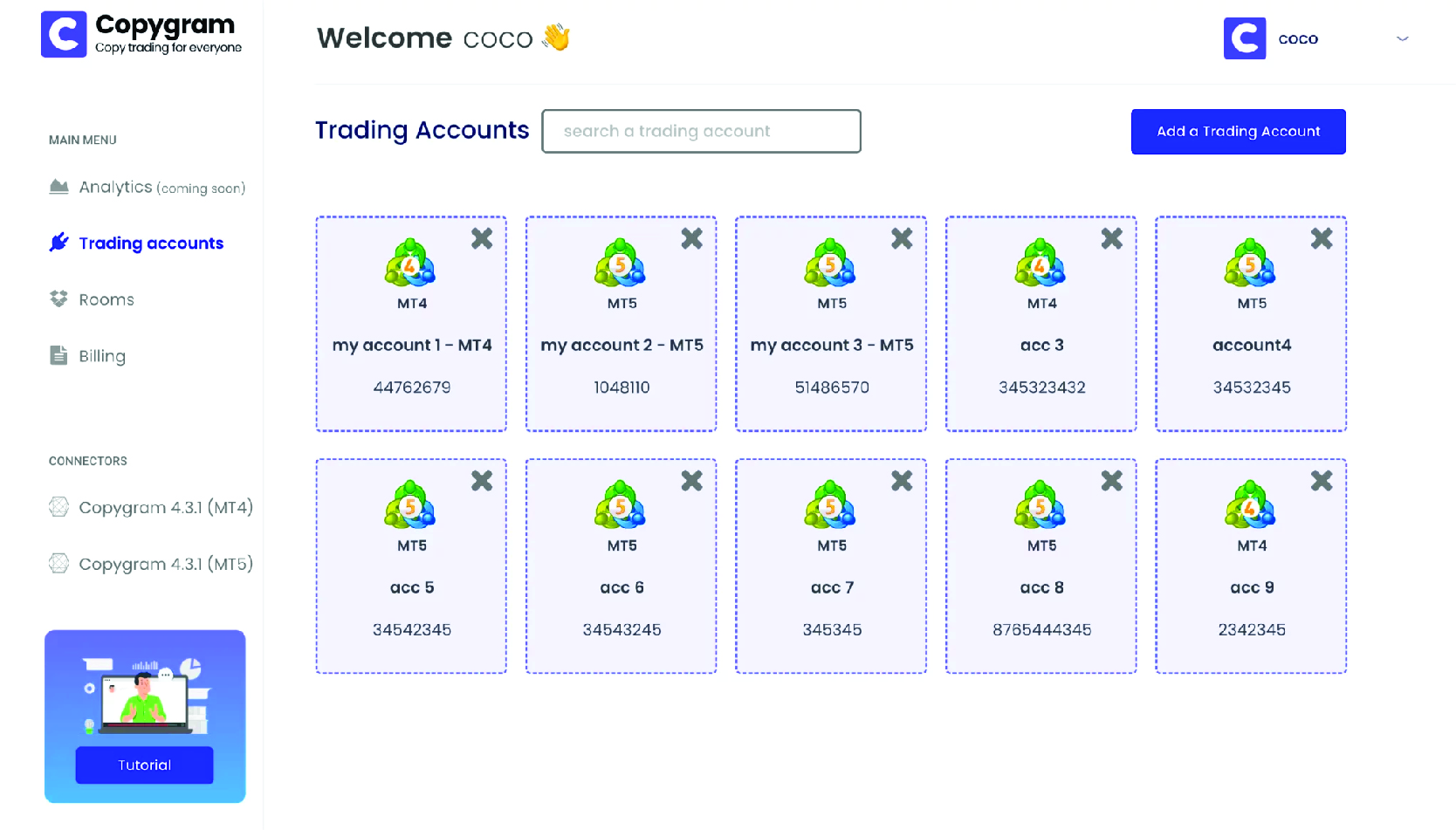
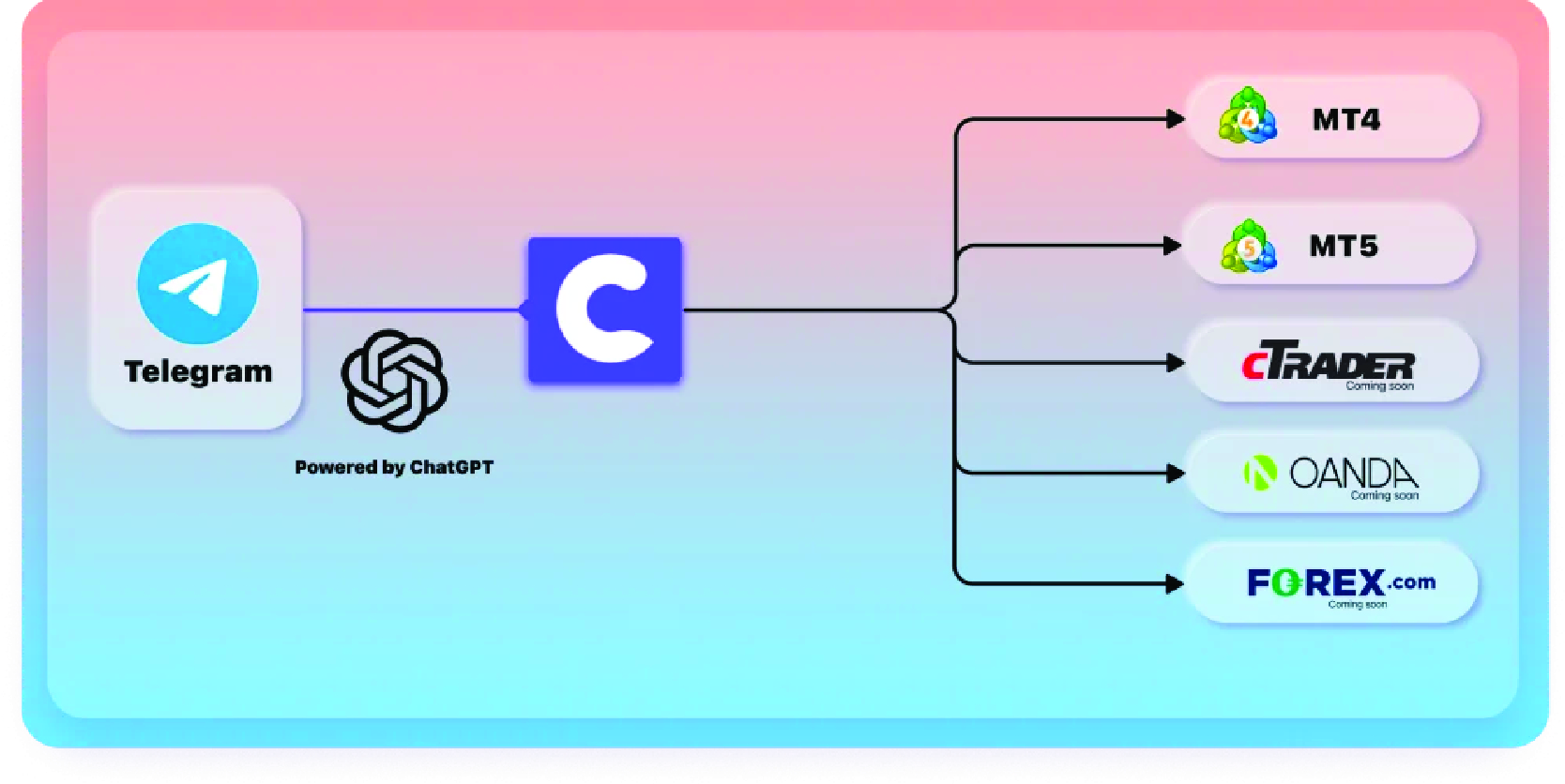
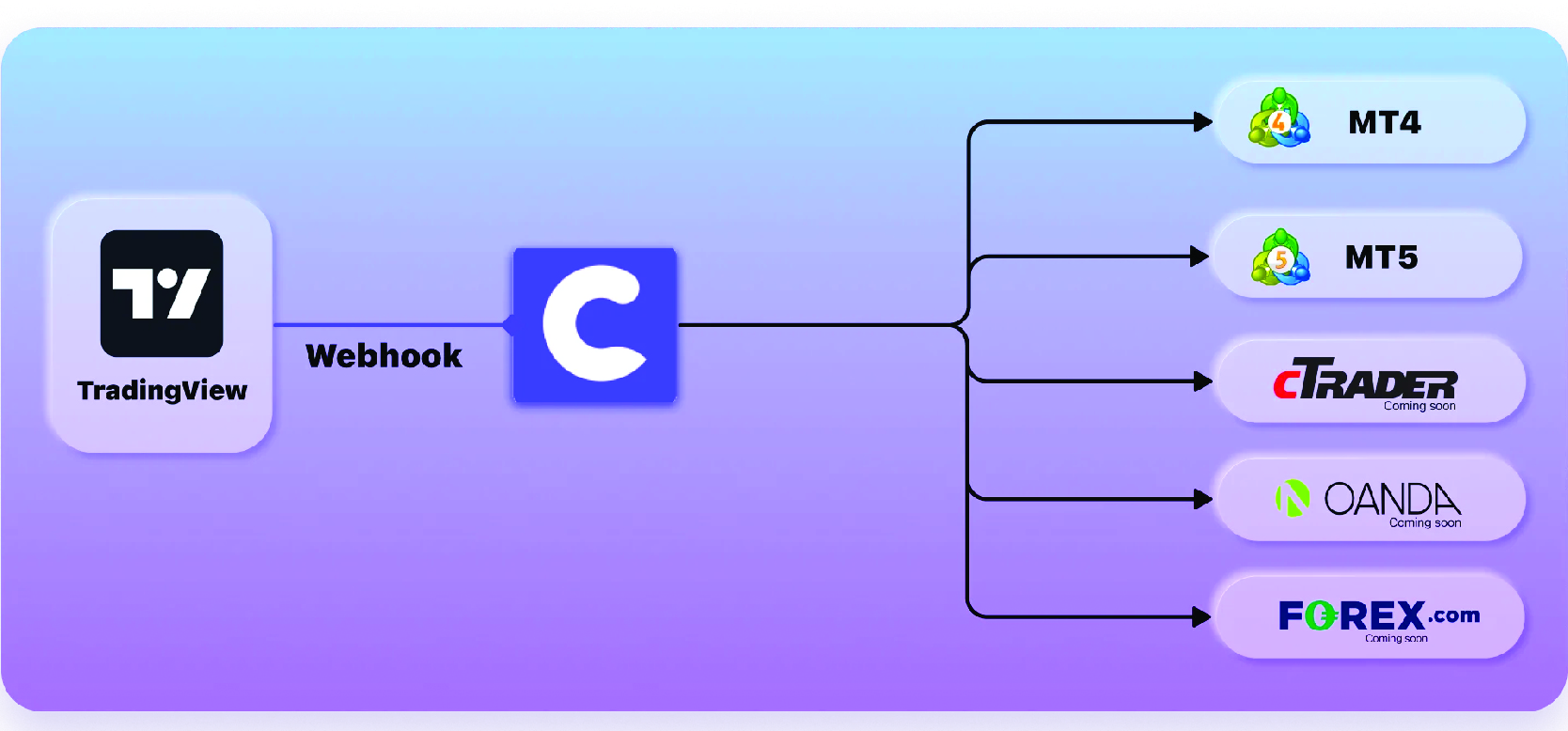
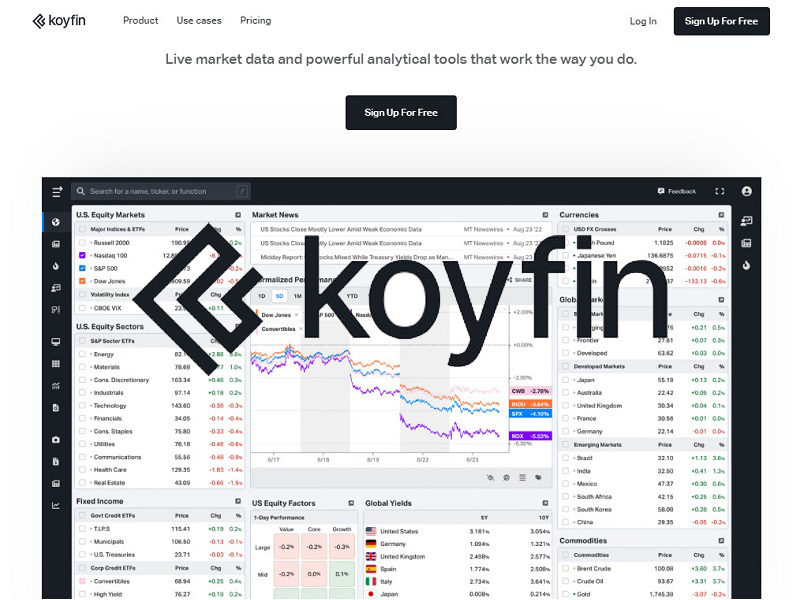
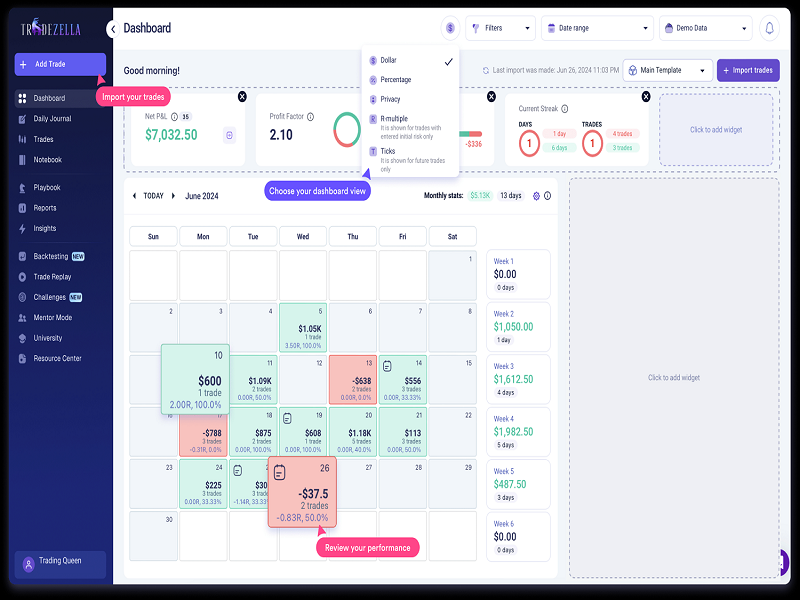
Reviews
There are no reviews yet.