Managing employee absences can be a tedious and time-consuming task, especially if you rely on manual processes and spreadsheets. You need a system that can automate and streamline your absence management workflows, while also integrating with your existing tools and platforms.
That’s why absentify is a great solution for anyone who wants to simplify and improve their absence management processes and keep track effortlessly within Microsoft 365, Teams, and Outlook. absentify is a cloud-based platform that lets you handle employee absences right within the Microsoft Teams app, accessible on both desktop and mobile devices.
In this article, we’ll review absentify and see how it works, what are its pros and cons, and why we chose it over other alternatives.
How absentify Works
absentify is a web-based platform that lets you manage employee absences without leaving your Microsoft 365 environment. Here are the steps to use absentify:
- Visit absentify’s website and sign up for a free account. You can also start a free trial or request a demo.
- Connect your Microsoft 365 account and authorize absentify to access your data. You can also invite your team members to join absentify.
- Set up your absence types, policies, and rules. You can create custom absence reasons, such as vacation, sick leave, maternity leave, etc. You can also set up approval processes, leave day deductions, staff limits, and carry-over rules.
- Plan and request your absences using the Microsoft Teams app. You can view your personal calendar, check your allowance and remaining leave days, and request time off. You can also approve or reject your team members’ requests, if you have the permission.
- Sync your absences with your Outlook calendar and email. You can automatically update your calendar and set up out-of-office messages when you’re absent. You can also receive email notifications and reminders about your absences.
- Monitor and analyze your absence data using the web platform. You can access your web dashboard and view reports and statistics about your team’s absences. You can also export your data to Excel or PDF.
What are the Pros and Cons of absentify
absentify offers a number of pros and cons for managing employee absences, such as:
Pros
- Seamless integration with Microsoft 365, Teams, and Outlook. absentify leverages your existing Microsoft accounts, calendars, and email to provide a smooth and consistent user experience. You don’t need to switch between different apps or platforms to manage your absences.
- Easy and fast absence planning and approval. absentify allows you to plan and request your absences in a few clicks using the Microsoft Teams app. You can also approve or reject your team members’ requests in real-time, without leaving the app.
- Customizable and flexible absence types and policies. absentify lets you create and configure your own absence reasons, rules, and workflows to suit your organization’s needs and preferences. You can also adjust your settings anytime, as your needs change.
- Automatic and secure data sync and backup. absentify automatically syncs your absence data with your Microsoft 365 data, ensuring accuracy and consistency. You can also rest assured that your data is safe and secure, as absentify uses Microsoft Azure cloud services and encryption.
- Affordable and transparent pricing. absentify offers a free plan that lets you manage up to 10 employees and 3 absence types. You can also upgrade to a premium plan that starts from $1.99 per employee per month and gives you unlimited employees and absence types, as well as advanced features and support.
Cons
- Limited functionality and customization. absentify offers a simple and easy way to manage employee absences, but it also comes with some limitations. You can’t customize every aspect of your absence management system, such as the design, layout, and language. You also can’t add some features that other absence management platforms offer, such as payroll integration, employee self-service, or mobile app.
- No free trial for premium plan. absentify offers a free plan and a free demo, but it doesn’t offer a free trial for its premium plan. If you want to try out the premium features and benefits, you have to pay for the subscription fee upfront, which might be a drawback for some users.
- No support for non-Microsoft 365 users. absentify is designed to work exclusively with Microsoft 365, Teams, and Outlook. If you don’t use these platforms, or if you want to integrate your absence management system with other tools and services, you can’t use absentify.
Why We Chose absentify Over Other Alternatives
We chose absentify over other absence management solutions for several reasons, such as:
- Teams integration and ease of use. We are a Microsoft Teams driven organization, and we wanted a solution that can integrate seamlessly with our existing communication and collaboration platform. absentify allows us to manage our absences right within the Microsoft Teams app, without the need for another app or website.
- Much better interface and user experience. We were using a spreadsheet-based system for managing our absences, which was cumbersome, inefficient, and prone to errors. absentify provides us with a modern, user-friendly, and mobile-optimized interface that makes absence planning and approval a breeze.
- Web-based system and cloud storage. We wanted a solution that can be accessed from anywhere, anytime, and on any device. absentify is a web-based platform that stores our data securely on the cloud, allowing us to access and manage our absences from any browser or device.
Conclusion
absentify is a website that offers a smart solution for absence management. absentify lets you manage employee absences directly in the Microsoft 365 environment, using the Microsoft Teams app, Outlook calendar and email, and the web platform. absentify offers features such as seamless integration, easy and fast absence planning and approval, customizable and flexible absence types and policies, automatic and secure data sync and backup, and affordable and transparent pricing.
absentify also has some drawbacks, such as limited functionality and customization, no free trial for premium plan, and no support for non-Microsoft 365 users. If you are looking for alternatives to absentify, you can try Timetastic, LeaveBoard, Calamari, CakeHR, or absence.io, which are websites or apps that let you manage employee absences, with different features and functionalities.

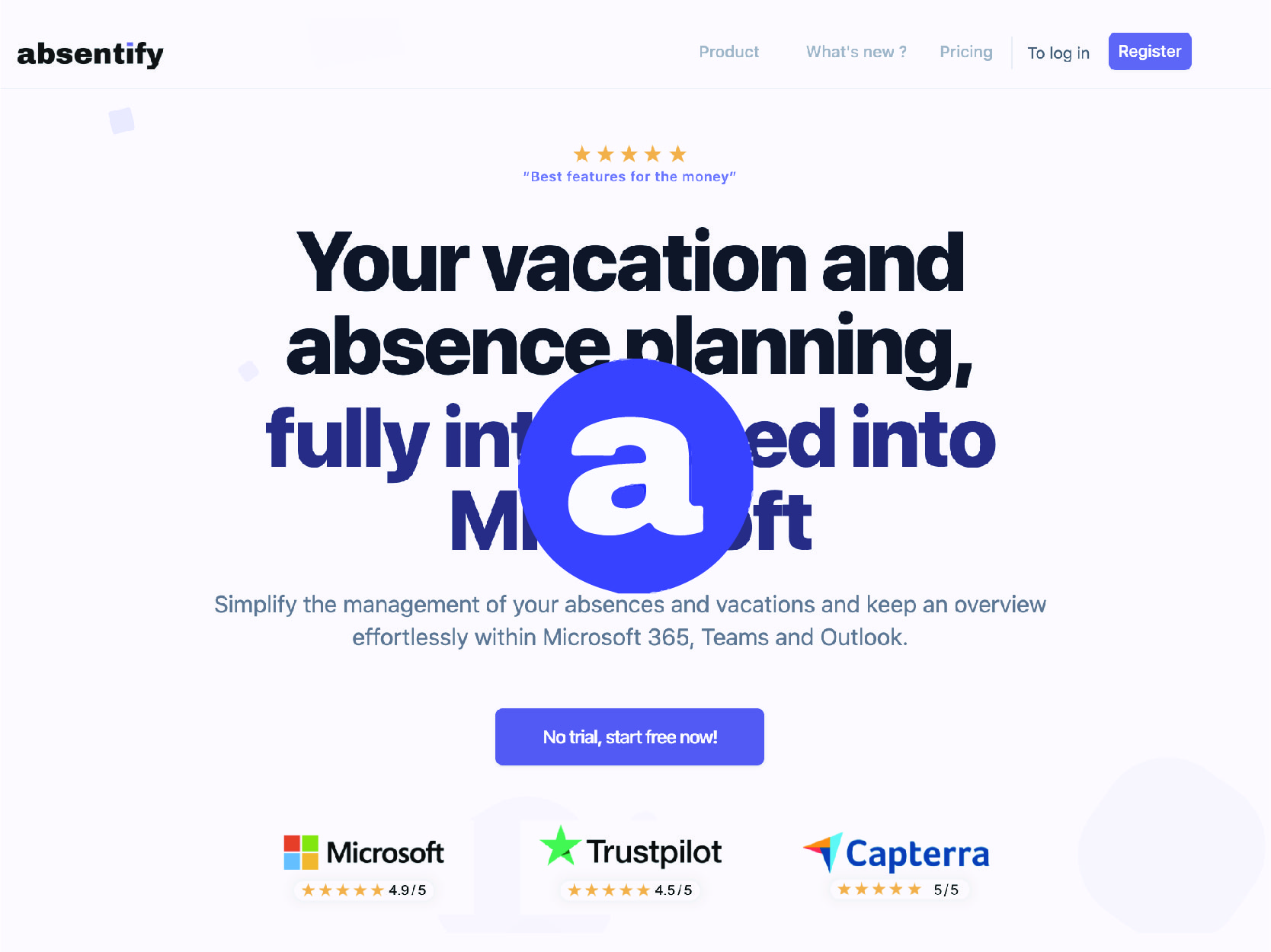

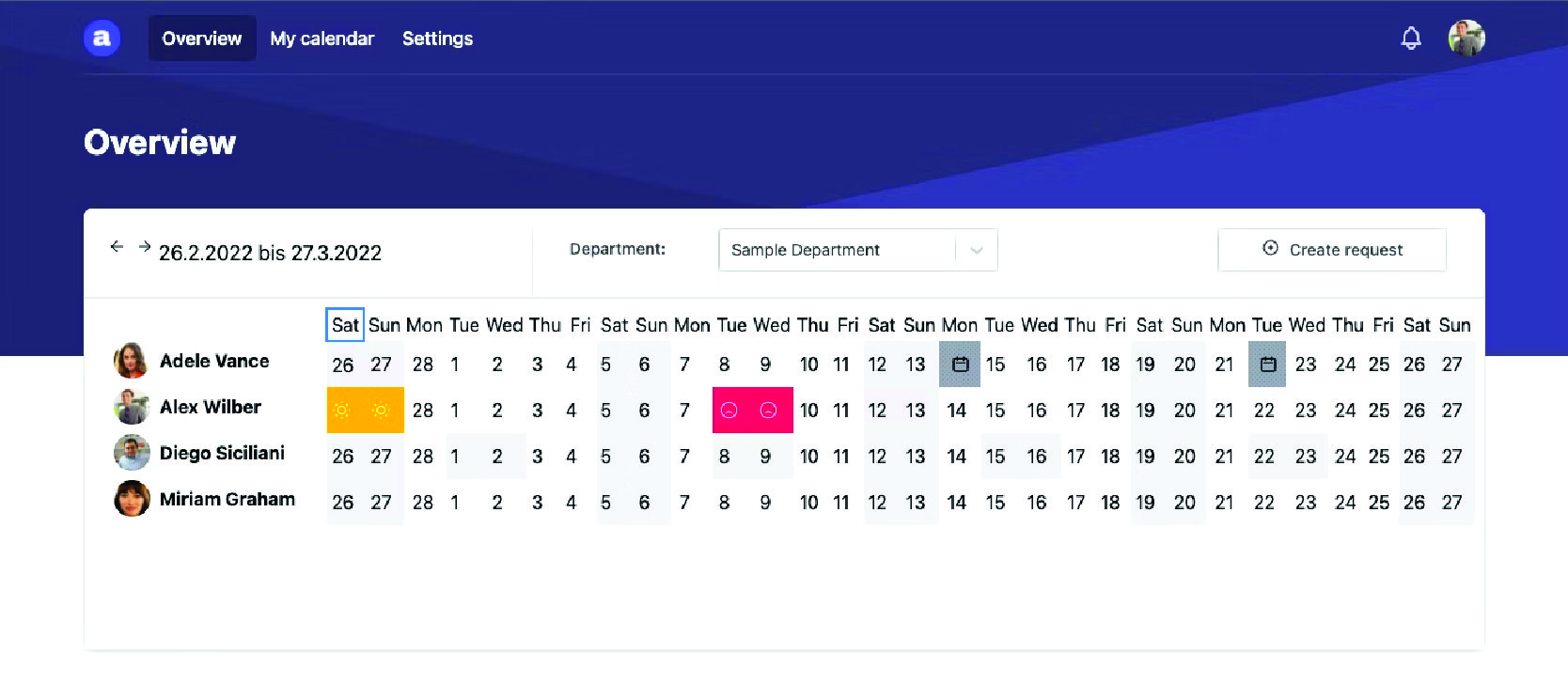
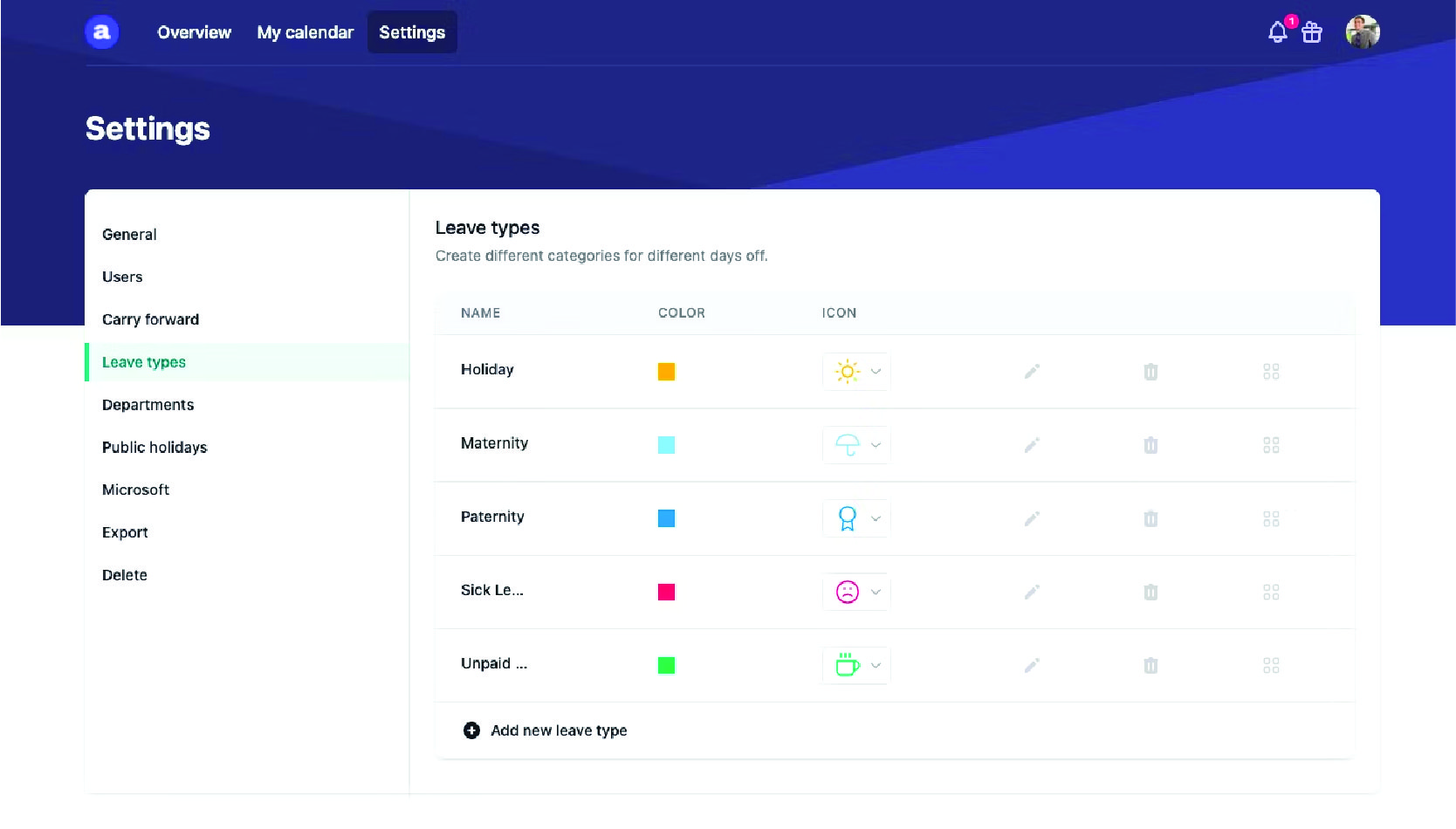
Reviews
There are no reviews yet.