Voila is a tool that can be opened with a keyboard shortcut and can answer emails, respond to questions, summarize and translate text, or even come up with blog post ideas. It is available for Google Chrome and Microsoft Edge. In this review, I will explain what Voila is, how it works, and what are its pros and cons.
What is Voila?
Voila is a tool that uses artificial intelligence to help users with various tasks. Users can activate Voila with a keyboard shortcut and type in their request. Voila will then analyze the request and generate a response based on the user’s needs. For example, users can ask Voila to:
- Answer emails: Voila can write professional and polite email replies based on the user’s input and the email context.
- Respond to questions: Voila can answer general or specific questions based on the user’s input and the available information.
- Summarize and translate text: Voila can summarize long texts into shorter versions or translate texts from one language to another.
- Come up with blog post ideas: Voila can generate catchy and relevant blog post titles based on the user’s input and the topic.
- Create marketing and SEO copy: Voila can create engaging and optimized copy for marketing and SEO purposes based on the user’s input and the target audience.
- Create an outline: Voila can create a structured and logical outline for a blog post or an article based on the user’s input and the main points.
- Create sales pitches: Voila can create persuasive and effective sales pitches based on the user’s input and the product or service.
- Write lists in CSV format: Voila can write lists of items or data in CSV format based on the user’s input and the format.
Voila is free to use and is a great resource for anyone, from students to professionals, who loves to learn and explore. It is also great for curious minds and generating marketing and social media copy.
How does Voila work?
Voila works by following these steps:
- Users activate Voila with a keyboard shortcut and type in their request. They can also specify the language and the number of words they want for the response.
- Voila analyzes the request and generates a response based on the user’s needs. It uses natural language processing and machine learning to understand the request and create relevant and helpful content.
- Users can preview, edit, and copy the response. They can also rate the response and provide feedback to Voila.
What are the pros and cons of Voila?
Voila has many advantages, but also some drawbacks. Here are some of the pros and cons of Voila:
Pros
- Voila can be activated with a keyboard shortcut, making it easy and convenient to use.
- Voila can answer emails, respond to questions, summarize and translate text, or even come up with blog post ideas, making it versatile and useful for various tasks.
- Voila can create marketing and SEO copy, create an outline, create sales pitches, and write lists in CSV format, making it powerful and effective for content creation and optimization.
- Voila can write professional and polite emails, engaging and optimized copy, persuasive and effective sales pitches, and catchy and relevant blog post titles, making it impressive and appealing for communication and marketing purposes.
- Voila can save users hours of work with its ability to quickly create and send out emails, generate content, and perform tasks, making it productive and efficient for time management.
- Voila can cater to curious minds and generate marketing and social media copy, making it fun and creative for learning and exploring purposes.
- Voila is available for Google Chrome and Microsoft Edge, making it compatible and accessible for most users.
- Voila is free to use, making it affordable and attractive for all users.
- Voila is an educational resource and great for learning, making it beneficial and informative for users.
Cons
- Voila has limited browser compatibility, as it only works with Google Chrome and Microsoft Edge, excluding other browsers, such as Firefox, Safari, and Opera, limiting its reach and functionality.
- Voila has no mobile version, as it only works on desktops and laptops, excluding smartphones and tablets, limiting its mobility and convenience.
- Voila has no offline capabilities, as it requires an internet connection and a browser to work, affecting its reliability and availability.
- Voila is reliant on keyboard shortcuts, as it cannot be activated by voice or mouse, affecting its flexibility and usability.
- Voila has no API available, as it cannot be integrated with other applications or platforms, affecting its integration and functionality.
- Voila only supports English language, as it cannot generate content in other languages, limiting its potential audience and market.
- Voila has no multi-user collaboration, as it cannot be shared or used by multiple users, affecting its collaboration and teamwork.
- Voila has no custom shortcuts, as it cannot be customized or personalized by users, affecting its adaptability and preference.
- Voila cannot integrate with productivity apps, as it cannot work with tools like Gmail, Google Docs, or Microsoft Word, affecting its productivity and efficiency.
Conclusion
Voila is a smart and convenient way to boost your productivity. It uses artificial intelligence to help users with various tasks, such as answering emails, responding to questions, summarizing and translating text, or even coming up with blog post ideas. It can also create marketing and SEO copy, create an outline, create sales pitches, and write lists in CSV format. Voila has many pros and cons, and users should weigh them carefully before deciding to use it. If you are interested in Voila, you can visit their website and request a demo.



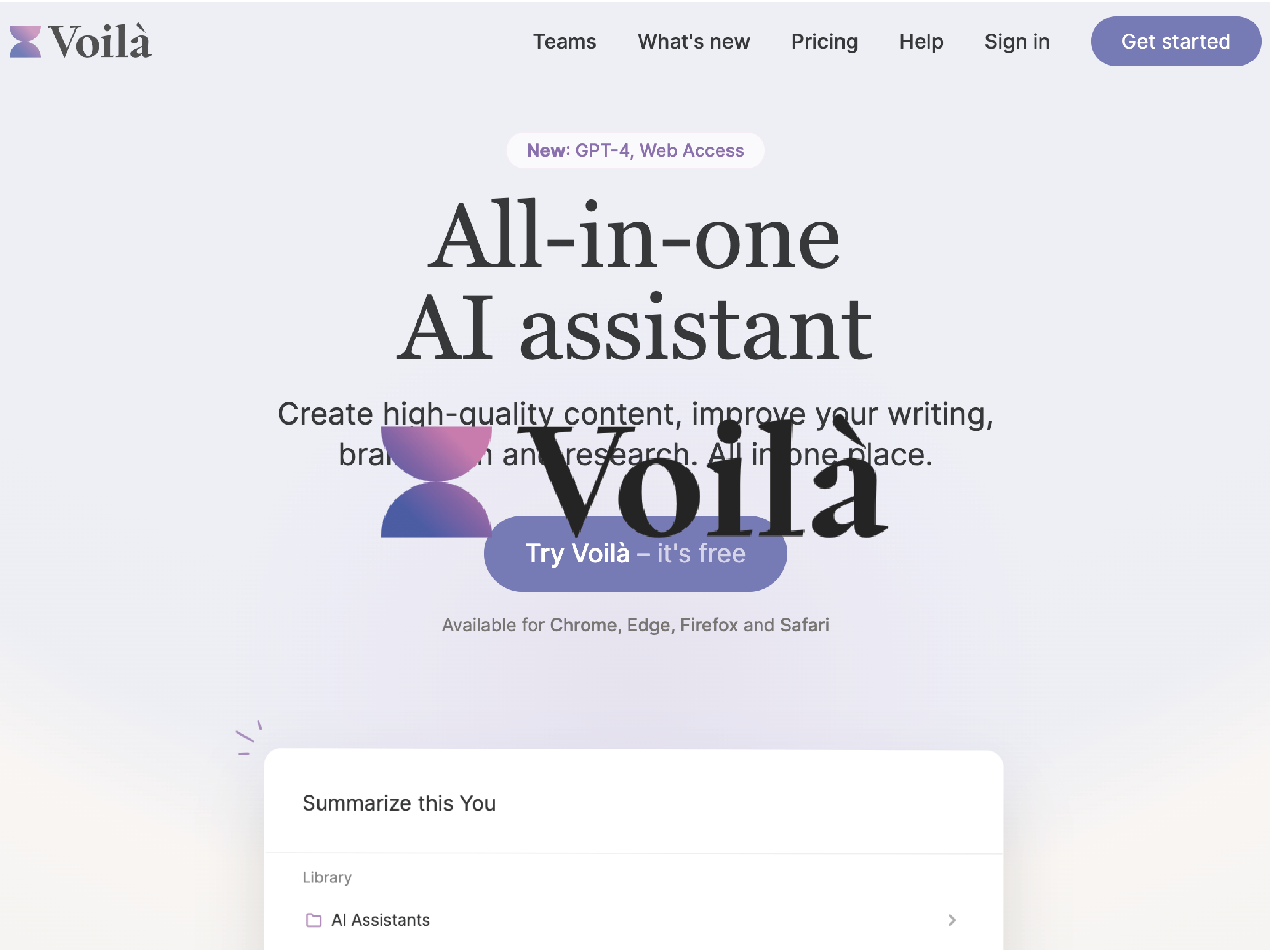


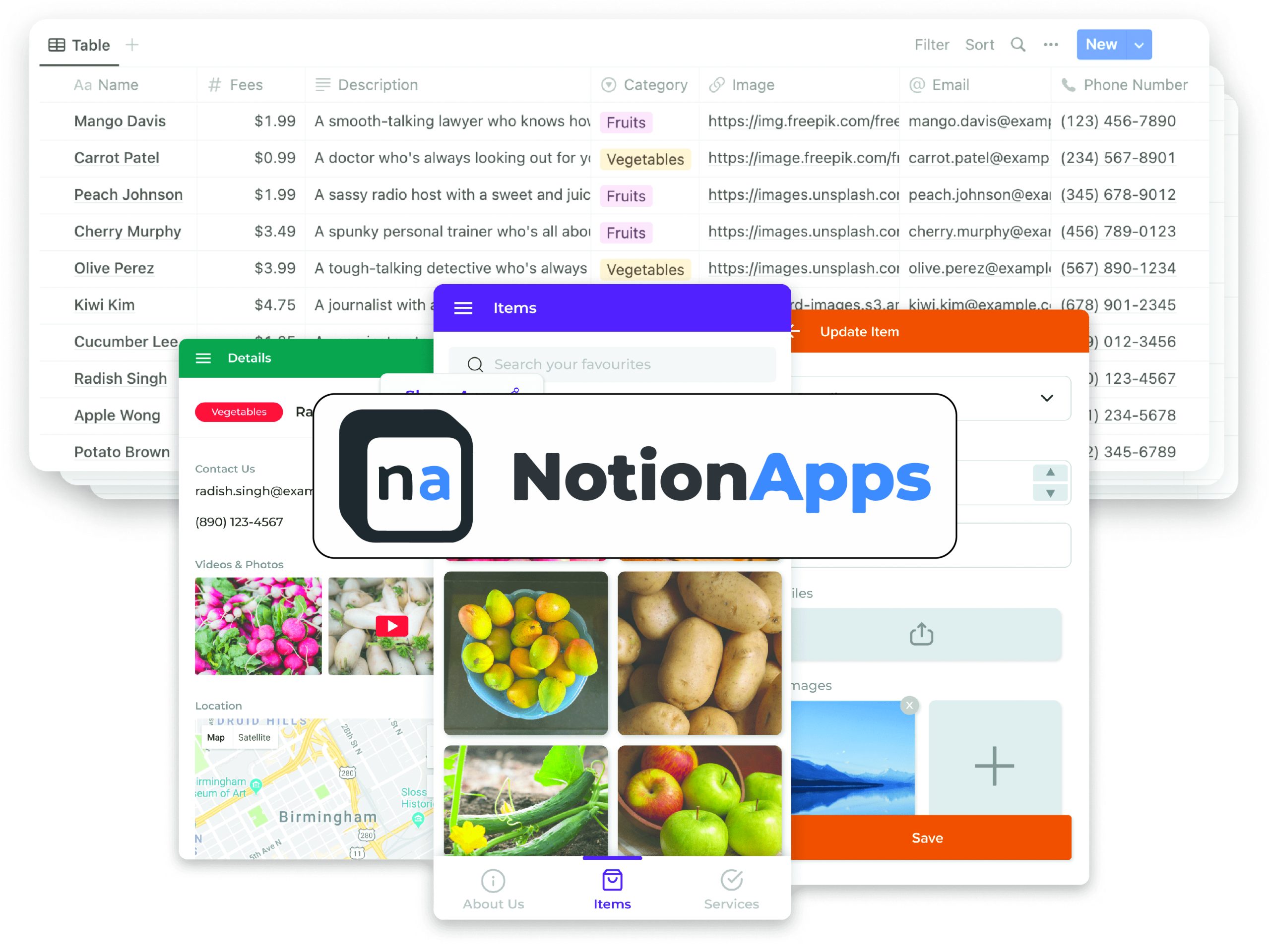
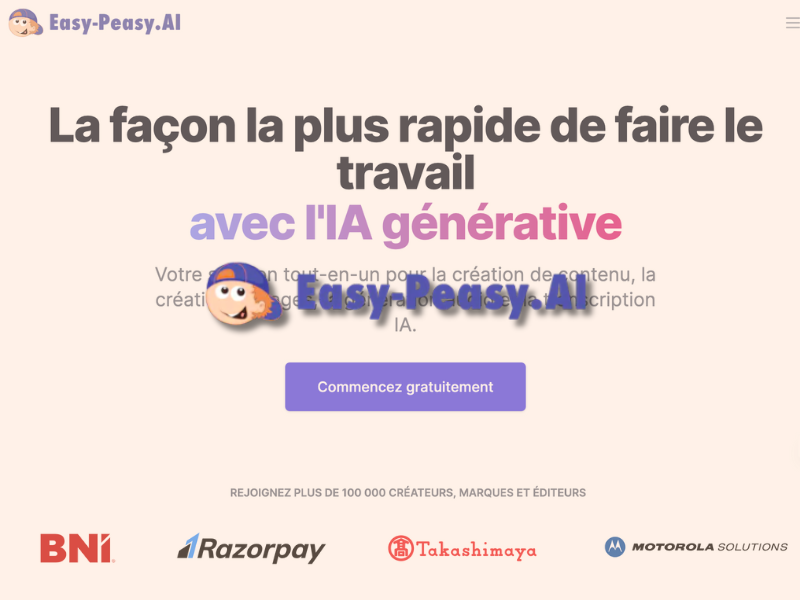


Reviews
There are no reviews yet.