SlidesAI is a tool that helps users create professional, engaging slides from any text in minutes. It uses artificial intelligence to transform text into slides, eliminating the need for tedious, manual slide creation. In this review, I will explain what SlidesAI is, how it works, and what are its pros and cons.
What is SlidesAI?
SlidesAI is a tool that can be installed for free from Google Workspace Marketplace. It allows users to create slides from text by either writing it directly into the text box or pasting it from any source. The tool then analyzes the text and generates slides with appropriate layouts, images, and bullet points.
Users can also customize the look and feel of their slides by choosing from pre-designed color and font presets or creating their own. SlidesAI offers three different pricing plans: BASIC, PRO, and PREMIUM. The BASIC plan is free and allows users to create up to three presentations with a maximum of 2500 characters per input. The PRO plan is perfect for students and educators and allows users to create up to 10 presentations with a maximum of 6000 characters per input. The PREMIUM plan is ideal for business and marketing professionals and allows users to create an unlimited number of presentations with a maximum of 12000 characters per input.
SlidesAI supports Spanish and Japanese, and Italian is coming soon. There is no need to create an account separately as users can simply run SlidesAI from a Google Slide Presentation and their account will be automatically created. SlidesAI is currently only available for Google Slides, but the team is working on an integration with Microsoft PowerPoint. If users have any questions or queries, they can contact the team via the chat widget on the bottom right corner of the page and the team will respond as soon as possible.
How does SlidesAI work?
SlidesAI works by using natural language processing and machine learning to understand the text and generate slides. It follows these steps:
- Users enter the text they want to create their presentation from either by writing it directly into the text box or pasting it from any source.
- SlidesAI analyzes the text and splits it into sections based on the headings, subheadings, and paragraphs.
- SlidesAI creates slides for each section and adds relevant images, icons, and charts from its database.
- SlidesAI formats the slides with appropriate layouts, fonts, colors, and animations based on the user’s preferences or the pre-designed presets.
- Users can preview, edit, and download their slides as a Google Slide Presentation or a PDF file.
What are the pros and cons of SlidesAI?
SlidesAI has many advantages, but also some drawbacks. Here are some of the pros and cons of SlidesAI:
Pros
- SlidesAI can create slides from text in minutes, saving users time and effort.
- SlidesAI can generate slides with professional and engaging designs, helping users create impressive presentations.
- SlidesAI can be installed for free from Google Workspace Marketplace and doesn’t require a separate account, making it easy and convenient to use.
- SlidesAI can integrate with Google Slide Presentations and allows users to access their slides via their Gmail account, enhancing their productivity and collaboration.
- SlidesAI can support multiple languages, such as Spanish and Japanese, and plans to add more languages in the future, expanding its reach and usability.
- SlidesAI can offer multiple pricing plans, from free to affordable, to suit different needs and budgets of users.
- SlidesAI can provide chat support, help guides, and constant tool improvements, ensuring user satisfaction and quality service.
Cons
- SlidesAI can only work with Google Slides and doesn’t support other presentation platforms, such as Microsoft PowerPoint, limiting its compatibility and functionality.
- SlidesAI can impose character limits per input and restrict the number of presentations per plan, affecting the flexibility and scalability of users.
- SlidesAI can offer limited customization options and rely on pre-designed presets, reducing the creativity and originality of users.
- SlidesAI can depend on artificial intelligence and may not always produce accurate or relevant slides, requiring user intervention and feedback.
Conclusion
SlidesAI is a smart way to create slides from text. It uses artificial intelligence to transform text into slides, eliminating the need for tedious, manual slide creation. It can also customize the look and feel of the slides, support multiple languages, and integrate with Google Slide Presentations. SlidesAI has many pros and cons, and users should weigh them carefully before deciding to use it. If you are interested in SlidesAI, you can visit their website and request a demo.


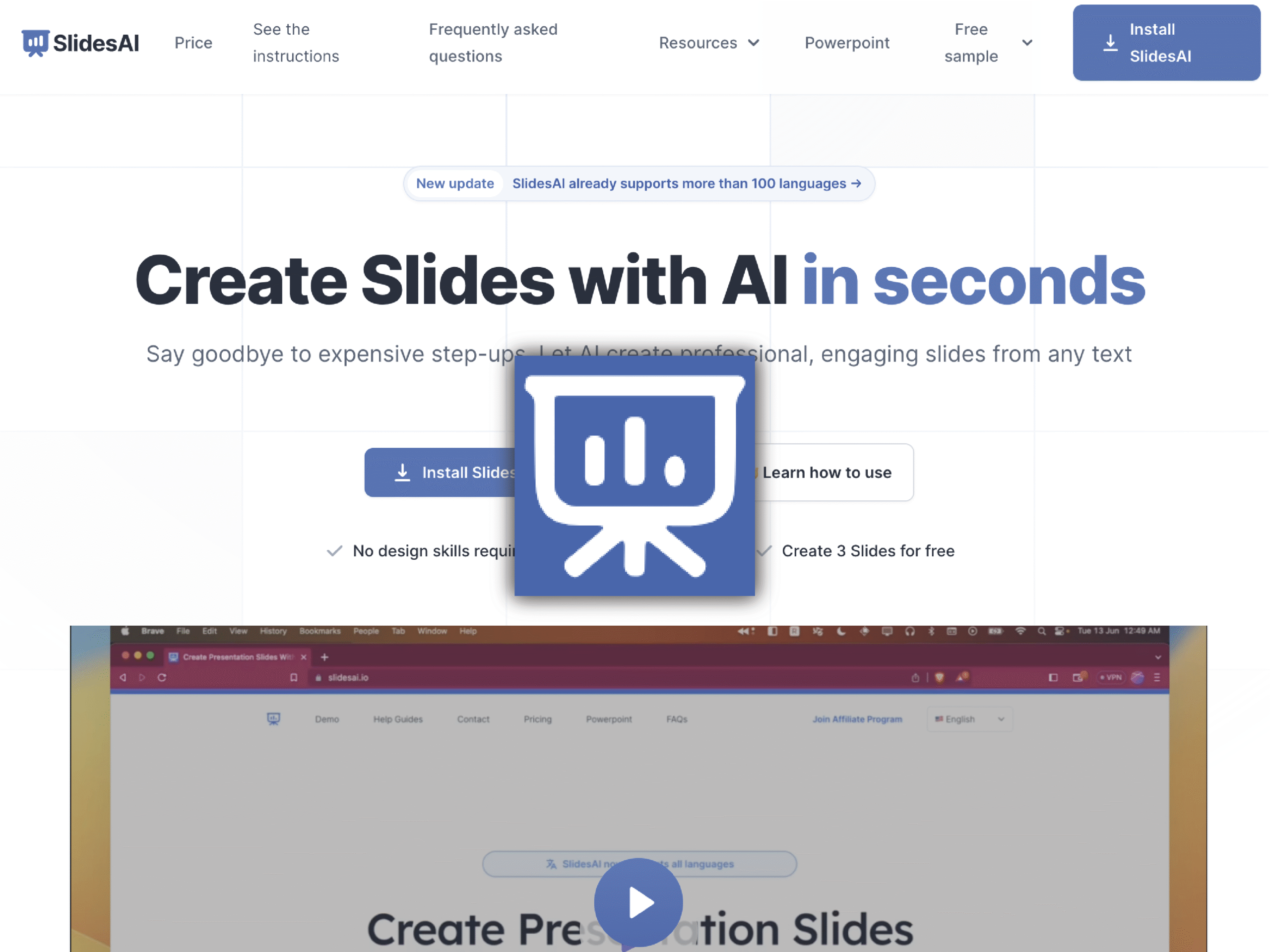
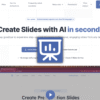
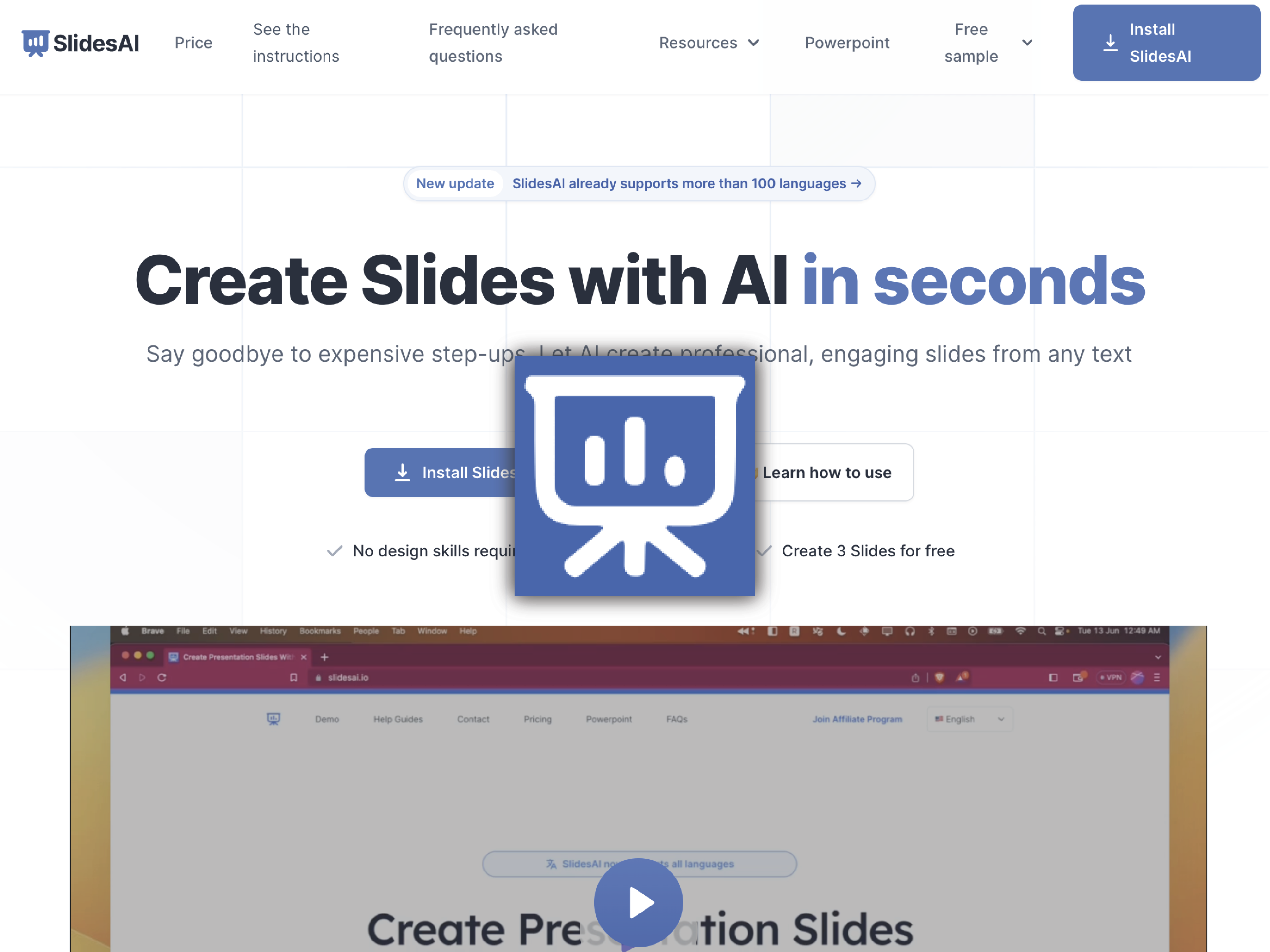
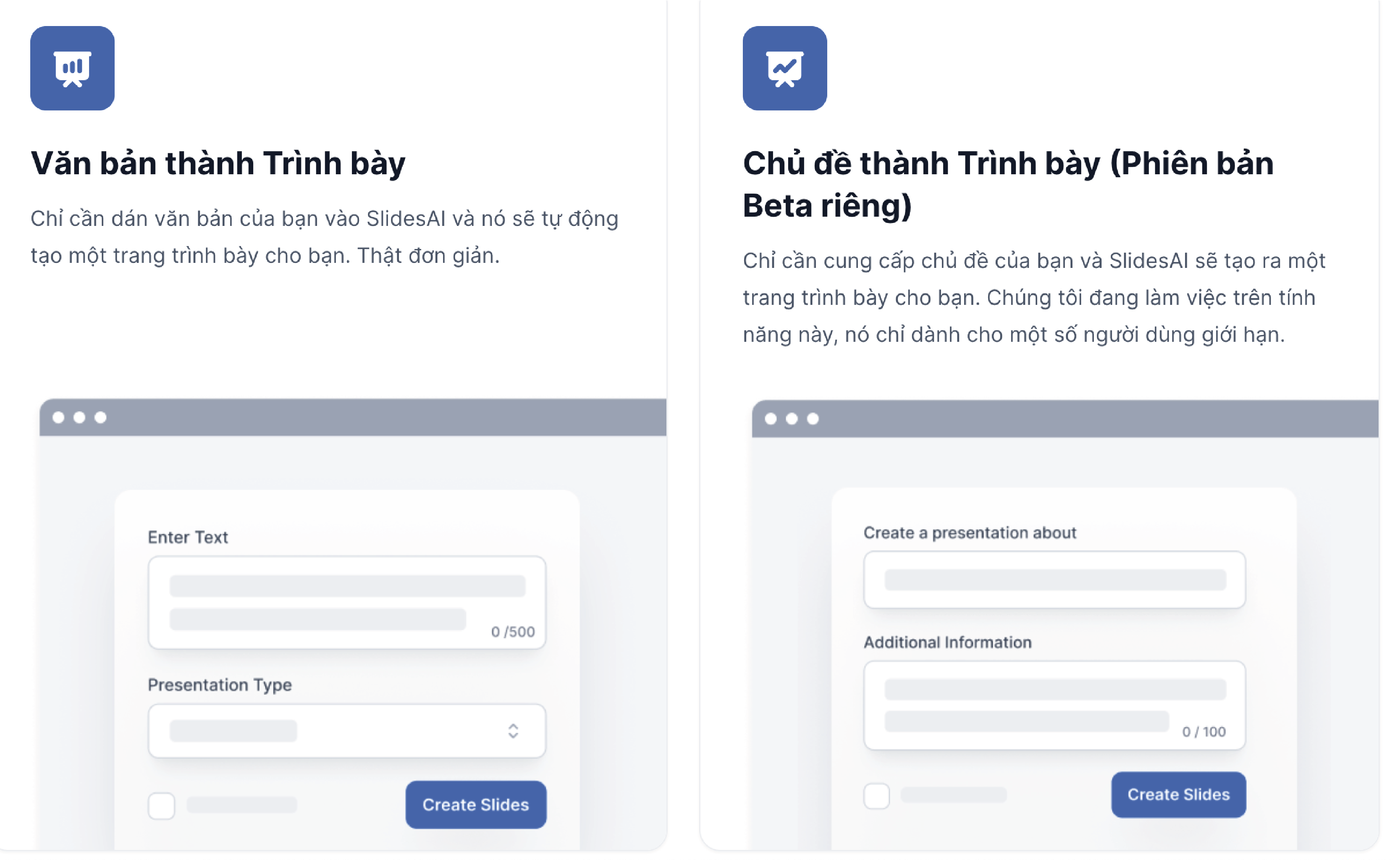
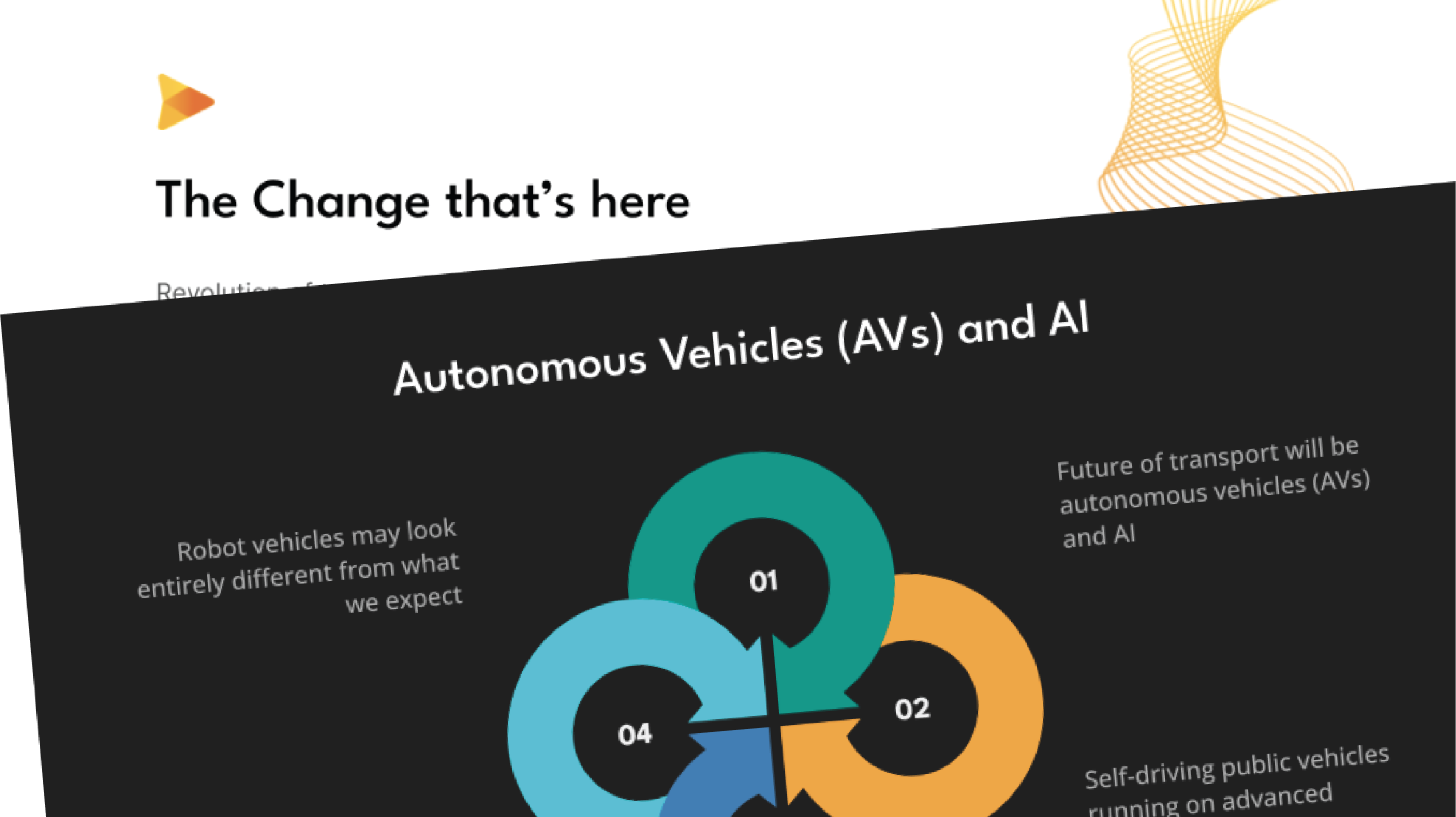
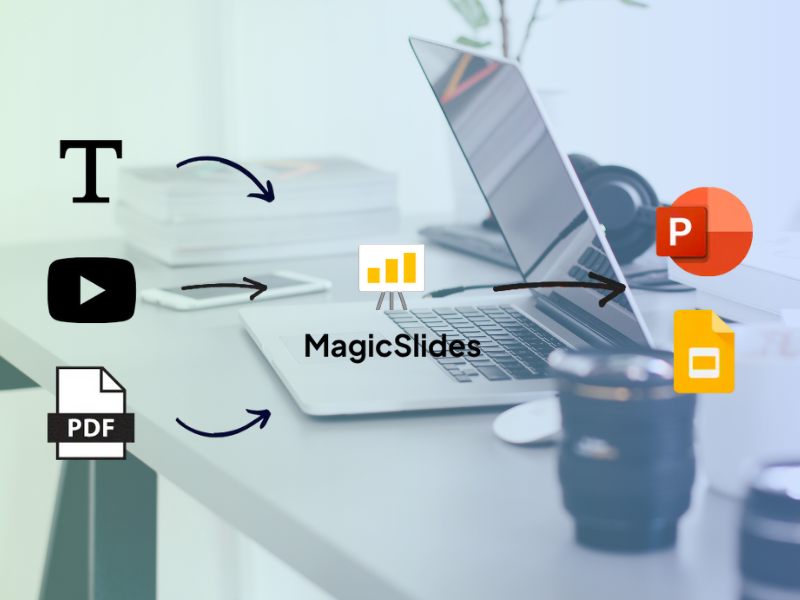
Reviews
There are no reviews yet.