If you are looking for a way to spice up your home decor, you might want to check out Oda Moodboard, an AI-powered tool that lets you customize the style and color scheme of your space in seconds. Oda Moodboard is a product of Oda Studio, an expert team in AI tools and technology, and it offers a variety of features and options to help you create your dream home. In this review, we will look at some of the pros and cons of Oda Moodboard, and see how it compares to other similar tools in the market.
How Oda Moodboard Works
Oda Moodboard is a web-based tool that you can access from any browser. To start designing, you just need to visit the Oda Studio website and click on the “Start Designing” button. You will then be presented with a base image of a living room, which you can modify according to your preferences.
You can choose from different styles, such as mid-century modern, bohemian, minimalist, and more, and select colors such as navy, salmon, olive, beige, dark grey, mint, and mustard. You can also add plants, landscape art, or abstract art to your mood board, to give it a more personal touch. Oda Moodboard will automatically generate a mood board for your space, which you can save, share, or download.
One of the best features of Oda Moodboard is that it allows you to see how your modifications will look in real-time. You can easily switch between different styles and colors, and see how they affect the overall mood and atmosphere of your space. You can also zoom in and out, and drag and drop items to adjust their position and size.
The Pros of Oda Moodboard
Oda Moodboard has many advantages over other home decor tools, such as:
- Customizable interior design: Oda Moodboard gives you the freedom to create your own unique style and color scheme, without having to rely on predefined templates or presets. You can mix and match different elements, and create a mood board that reflects your personality and taste.
- Variety of options: Oda Moodboard offers a wide range of options for you to choose from, including different styles, colors, plants, and art. You can experiment with different combinations, and find the one that suits you best.
- Privacy conscious: Oda Moodboard respects your privacy, and does not collect or store any personal data from you. You can use the tool without having to sign up or log in, and you can delete your mood board at any time. Oda Studio also provides a privacy policy on their website, along with terms of use and links to their social media accounts.
- Simple user interface: Oda Moodboard has a simple and intuitive user interface, that makes it easy to use for anyone. You do not need any prior experience or knowledge in interior design, as the tool guides you through the process. You can also access the tool from any device, as long as you have a browser and an internet connection.
- Renowned team behind technology: Oda Moodboard is powered by Oda Studio, an expert team in AI tools and technology, that has been featured in various media outlets, such as Forbes, TechCrunch, and Wired. Oda Studio is known for creating innovative and reliable solutions, that leverage the power of AI to enhance human creativity and productivity.
The Cons of Oda Moodboard
Oda Moodboard is not without its flaws, however, and there are some areas where it could improve, such as:
- Limited style options: Oda Moodboard currently offers only six style options, which might not be enough for some users who want more diversity and variety. It would be nice to see more styles added in the future, such as rustic, industrial, coastal, and so on.
- Limited color selection: Oda Moodboard also has a limited color palette, with only 12 colors to choose from. Some users might find the colors too dull or too bright, and wish for more shades and tones. It would be helpful to have a color picker, or a way to input custom colors, to give users more control over their color scheme.
- Inflexible base image: Oda Moodboard uses a fixed base image of a living room, which cannot be changed or edited. This means that users cannot customize the layout, furniture, or lighting of their space, and have to work with what is given. It would be more flexible to have a way to upload your own image, or choose from different base images, to match your actual space.
- No mobile application: Oda Moodboard is only available as a web-based tool, and does not have a mobile application. This might limit the accessibility and convenience of the tool, especially for users who want to use it on the go, or on smaller screens. It would be great to have a mobile app, that could sync with the web version, and offer the same features and functionality.
- No option for 3D visualization: Oda Moodboard only provides a 2D view of your space, which might not be enough to give you a realistic and immersive experience. It would be more impressive to have a 3D view, that could show you how your space would look from different angles and perspectives, and allow you to interact with it.
Conclusion
Oda Moodboard is a customizable and innovative tool for home decor, that lets you create your own style and color scheme in seconds. It has many pros, such as its customization features, real-time modifications view, privacy consciousness, simple user interface, and renowned team behind technology. It also has some cons, such as its limited style options, limited color selection, inflexible base image, no mobile application, and no option for 3D visualization. Overall, Oda Moodboard is a fun and easy way to design your space, and it is worth trying out if you are looking for some inspiration and creativity. You can visit the Oda Studio website to start designing today, and see for yourself what Oda Moodboard can do for you.








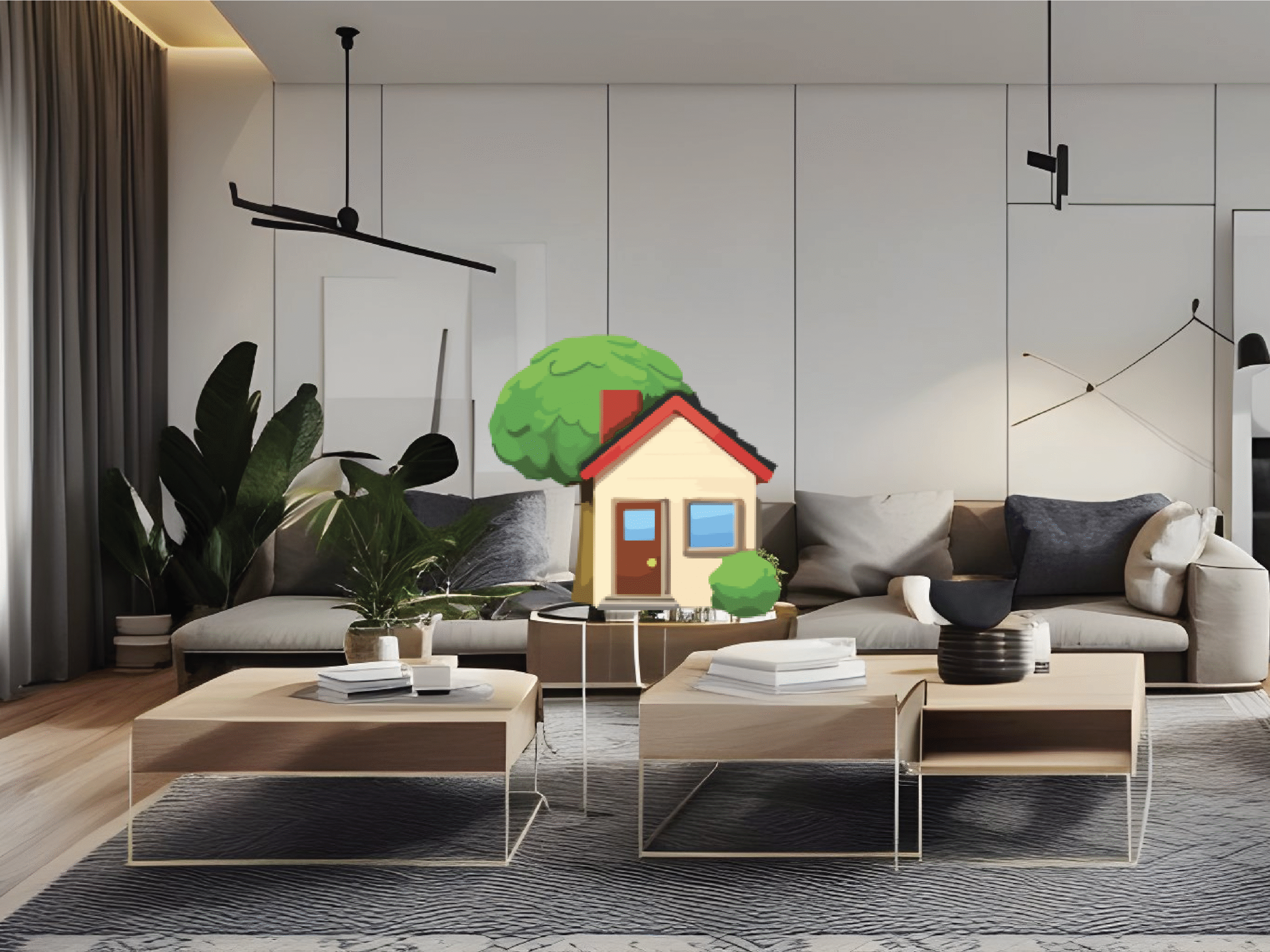

Reviews
There are no reviews yet.