If you are like me, you probably have dozens of tabs open in your browser at any given time. You might be working on multiple projects, researching different topics, or just browsing the web for fun. But having too many tabs can be overwhelming, distracting, and messy. That’s why I decided to try TabExtend, a browser extension that promises to help you organize your tabs, bookmarks, and tasks in a kanban style overview. In this review, I will share my experience with TabExtend, its pros and cons, and whether it’s worth installing.
What is TabExtend?
TabExtend is a browser extension that works with Chrome, Firefox, and Edge. It allows you to create boards and lists to manage your tabs, bookmarks, and tasks. You can drag and drop tabs from your browser to TabExtend, or add them manually. You can also create notes, checklists, and reminders within TabExtend. TabExtend syncs your data across devices and browsers, so you can access your boards from anywhere. You can also share your boards with others, or export them as CSV files.
What are the benefits of TabExtend?
TabExtend has many features that can help you improve your productivity and organization. Here are some of the benefits I found while using TabExtend:
- It reduces tab clutter and memory usage. By moving your tabs to TabExtend, you can free up space and resources on your browser. You can also close tabs without losing them, as TabExtend saves them for later.
- It helps you categorize and prioritize your tabs. You can create different boards and lists for different purposes, such as work, personal, research, etc. You can also add labels, colors, and icons to your tabs to make them more visible and searchable.
- It integrates with other tools and services. You can add tabs from popular websites and apps, such as Gmail, Google Drive, Trello, YouTube, Spotify, and more. You can also use TabExtend to open links from other apps, such as Slack, Notion, or Evernote.
- It boosts your focus and motivation. You can use TabExtend to create tasks and goals, and track your progress. You can also set reminders and deadlines for your tabs, and get notifications when they are due. TabExtend also has a Pomodoro timer that helps you work in short bursts and take breaks.
What are the drawbacks of TabExtend?
TabExtend is not perfect, and it has some drawbacks that you should be aware of. Here are some of the cons I encountered while using TabExtend:
- It has a learning curve. TabExtend is not very intuitive, and it does not have a clear tutorial or guide. It took me some time to figure out how to use it, and I had to watch some videos and read some articles to understand its features.
- It removes some browser functionalities. TabExtend replaces the default new tab page of your browser, and it disables some features, such as opening links in a new tab, or using keyboard shortcuts to switch tabs. You can still use these features by holding the Ctrl or Shift key, but it can be annoying and confusing.
- It can be buggy and slow. TabExtend is still in beta, and it has some bugs and glitches. Sometimes, it does not sync properly, or it crashes and freezes. It can also be slow to load and update, especially if you have a lot of tabs and boards.
Is TabExtend worth it?
TabExtend is a powerful and versatile tool that can help you manage your tabs, bookmarks, and tasks. It can help you reduce tab clutter, organize your information, and boost your productivity. However, it also has some drawbacks, such as a steep learning curve, reduced browser functionalities, and occasional bugs and slowness. TabExtend is free to use, but it has a premium plan that offers more features, such as unlimited boards, custom backgrounds, and advanced settings. The premium plan costs $3.99 per month, or $39.99 per year. If you are looking for a tab manager that can do more than just save your tabs, TabExtend might be a good option for you. But if you are happy with your current browser setup, or you prefer a simpler and faster solution, TabExtend might not be worth it. You can try TabExtend for yourself by installing it from its website.

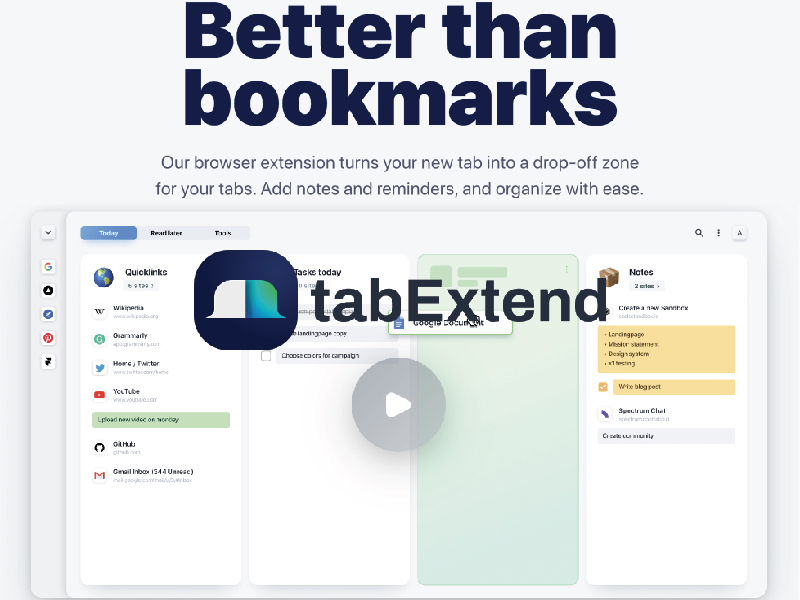

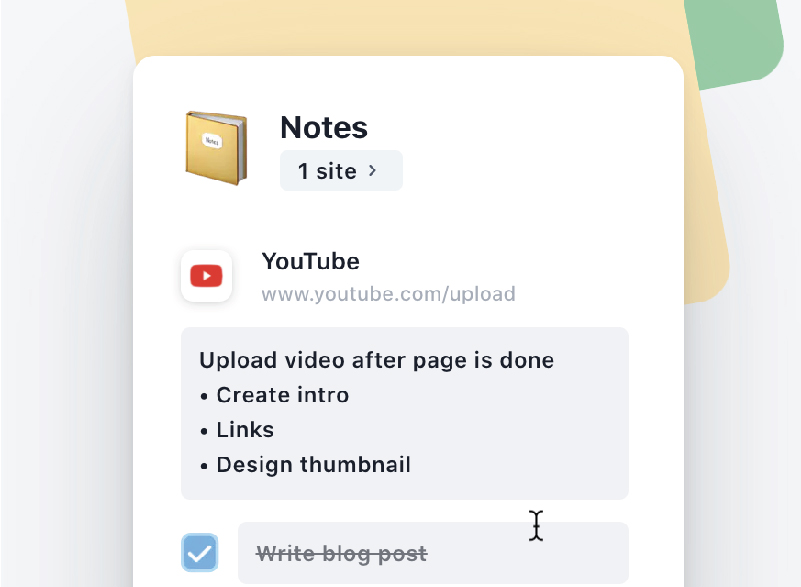
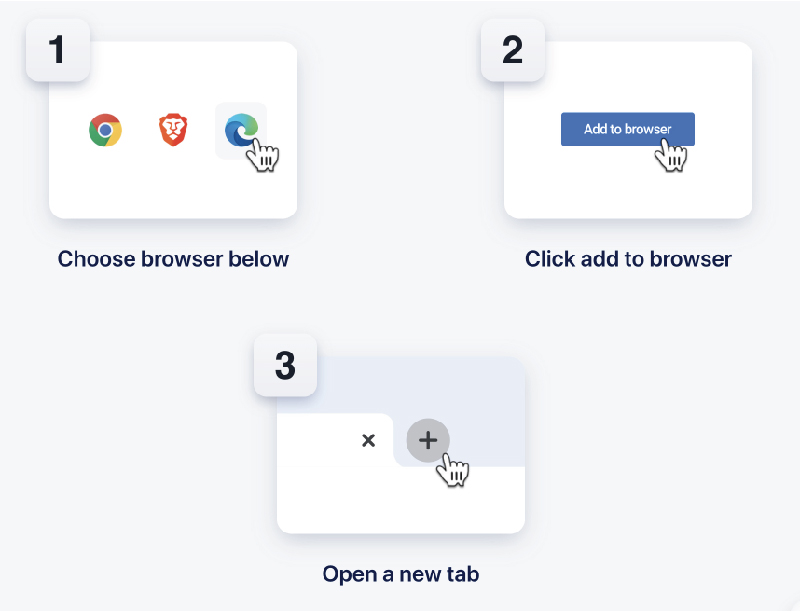
Reviews
There are no reviews yet.