AI text prompts are a great way to generate ideas and inspiration for your writing, whether you’re using tools like DALL·E, Midjourney, ChatGPT, Stable Diffusion, GPT-3, or GPT-4. However, managing and organizing your AI text prompts can be a challenge, especially if you have a lot of them.
That’s where Promptbox AI comes in. Promptbox AI is a tool that allows you to save, organize, copy, and paste your AI text prompts across various platforms and applications. You can also share or sell your prompts with other users, and discover new prompts from other creators.
But how does Promptbox AI work? What are the features and benefits of using it? And what are the pros and cons of this tool?
In this Promptbox AI review, I will answer these questions and share my honest opinion about this tool. I will also show you some of the features that I liked the most and some of the drawbacks that I encountered.
What is Promptbox AI and How Does It Work?
Promptbox AI is a browser extension that allows you to save, organize, copy, and paste your AI text prompts on any website or application. You can also use it to share or sell your prompts with other users, and discover new prompts from other creators.
Promptbox AI works by creating a sidebar on your browser, where you can access and manage your prompts. You can create folders, colors, and pictures to organize your prompts by categories, topics, or themes. You can also use shortcuts to quickly paste your prompts on any text field.
Promptbox AI also has a marketplace, where you can browse, buy, or sell prompts with other users. You can find prompts for different types of writing, such as architecture, art, copywriting, sales, portraits, and more. You can also create your own prompts and sell them to other users.
What are the Features and Benefits of Promptbox AI?
Promptbox AI has some features and benefits that make it a useful and convenient tool for saving and sharing your AI text prompts. Here are some of them:
- Compatibility: Promptbox AI is compatible with various AI tools, such as DALL·E, Midjourney, ChatGPT, Stable Diffusion, GPT-3, and GPT-4. You can use it to save and paste your prompts on any website or application that supports these tools.
- Organization: Promptbox AI helps you organize your prompts by folders, colors, and pictures. You can easily find and manage your prompts from the sidebar, and drag and drop them to rearrange them.
- Shortcuts: Promptbox AI allows you to create and use shortcuts to paste your prompts on any text field. You can use the slash (/) key to activate the shortcuts, and type the name of the prompt you want to paste.
- Marketplace: Promptbox AI has a marketplace, where you can discover, buy, or sell prompts with other users. You can find prompts for different types of writing, and also create your own prompts and sell them to other users.
- Analytics: Promptbox AI provides you with analytics, where you can track and measure the performance of your prompts and campaigns. You can see how many views, clicks, and conversions your prompts generate, and optimize them accordingly.
What are the Pros and Cons of Promptbox AI?
As with any tool, Promptbox AI has its own advantages and disadvantages. Here are some of the pros and cons that I found while using it:
Pros
- Easy to use: Promptbox AI has a simple and intuitive user interface that makes it easy to save and paste your prompts. You can also use the drag-and-drop feature to rearrange your prompts on the sidebar.
- Time-saving: Promptbox AI saves you a lot of time and effort by allowing you to quickly access and paste your prompts on any website or application. You don’t have to re-type or copy and paste your prompts manually, which can be tedious and error-prone.
- Creative: Promptbox AI helps you unleash your creativity by providing you with a variety of prompts and ideas for your writing. You can also use the marketplace to discover new prompts from other creators, and get inspired by their work.
- Profitable: Promptbox AI allows you to monetize your prompts by selling them to other users. You can also buy prompts from other users, and use them for your own projects or clients.
Cons
- Limited features: Promptbox AI has some limitations in terms of the features and functionalities that it offers. For example, it does not support video content, stories, reels, or live streams. It also does not have a social inbox or a team collaboration feature.
- Software limitations: Promptbox AI sometimes has some glitches and bugs that affect its performance and reliability. For example, it may not sync properly with some websites or applications, or it may not paste the prompts as expected.
- AI limitations: Promptbox AI relies on the quality and accuracy of the AI tools that it supports. Sometimes, the AI tools may produce irrelevant, repetitive, or low-quality prompts that may not suit your needs or expectations. You may need to edit or review your prompts before using them.
Final Verdict: Is Promptbox AI Worth It?
Promptbox AI is a tool that helps you save, organize, and share your AI text prompts. It has some features and benefits that make it a useful and convenient tool for writers who use AI tools to generate ideas and inspiration for their writing.
However, it also has some drawbacks and limitations that may affect your experience and results. It may not support some of the features or platforms that you need, or it may not produce the best prompts for your needs or expectations.
Therefore, I would recommend Promptbox AI to anyone who is looking for a simple and effective way to save and share their AI text prompts, but also to anyone who is willing to test, tweak, and improve their prompts along the way.
Overall, I think Promptbox AI is a tool that can help you write better content using AI text prompts. It can help you overcome writer’s block, generate new ideas, improve your writing skills, and even make money from your prompts.
If you want to try Promptbox AI for yourself, you can sign up for a free trial here and see how it works for you. You can also check out some of the customer reviews here and here to get more insights and feedback about the tool.

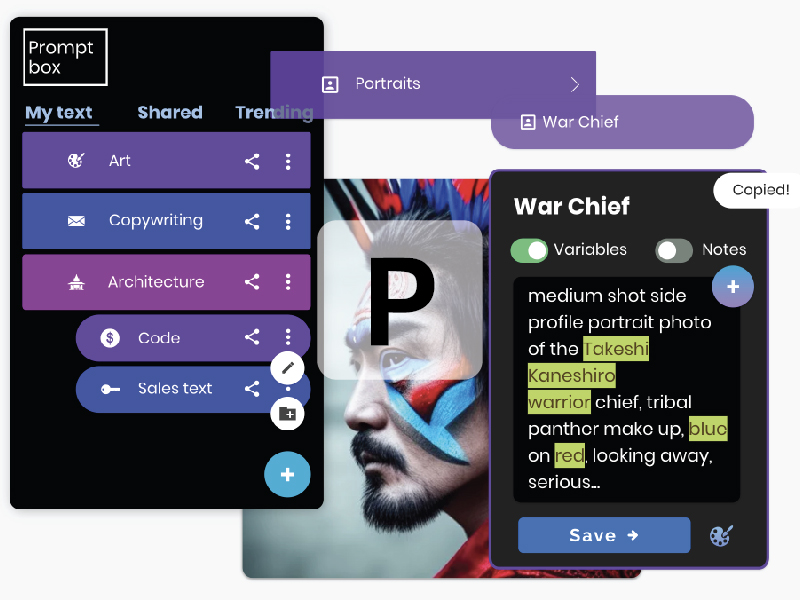

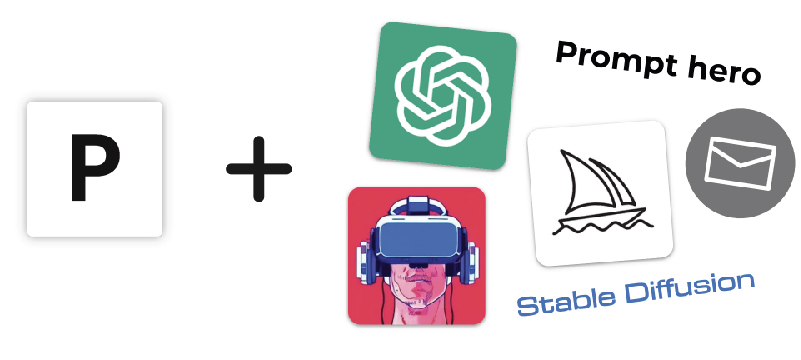
Reviews
There are no reviews yet.