Software documentation is an essential part of any software development process. It helps users understand how to use the software, troubleshoot problems, and learn best practices. However, creating and maintaining software documentation can be a tedious and time-consuming task, especially when the software changes frequently. That’s why you need a tool that can automate and simplify the process of creating and updating software documentation. A tool like Dubble.
What is Dubble?
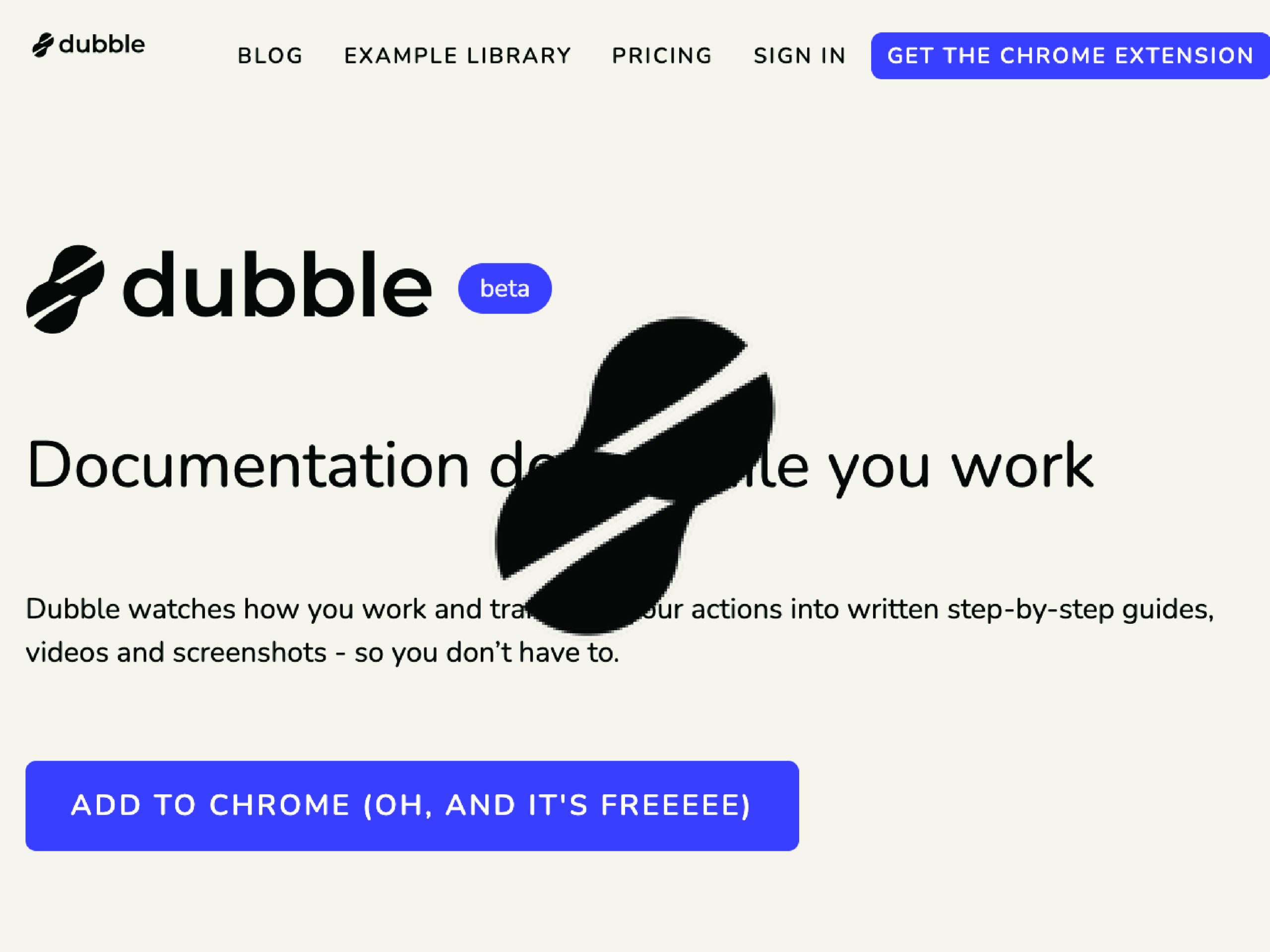
Dubble is a documentation tool that watches how you work and translates your actions into written step-by-step guides, videos and screenshots – so you don’t have to. Dubble creates instant step-by-step guides, tutorials, and onboarding resources for your processes. You press record and do your thing, as soon as you’re done the docs are ready to go.
Dubble lets you edit descriptions, markup, redact and edit screenshots in seconds – or pick completely new screenshots from existing screencasts. You can also share your docs with a single click, or invite your team to edit and record guides together. Dubble works with any platform that supports rich content or markdown, such as Notion, Confluence, Google Docs, Trainual, and more.
What are the pros and cons of Dubble?
Dubble is a powerful and user-friendly tool that can help you create and update software documentation in minutes. However, it may not be suitable for every use case or preference. Here are some of the pros and cons of using Dubble for your documentation needs:
Pros
- It saves you time and effort by automatically generating step-by-step guides, videos and screenshots from your actions. You don’t have to write anything from scratch or manually capture screenshots.
- It allows you to make quick edits and adjustments to your docs, such as changing descriptions, adding markup, redacting sensitive information, and choosing different screenshots.
- It enables you to collaborate with your team and share your docs easily. You can invite others to edit and record guides with you, or send them a link to view or download your docs.
- It integrates with various platforms and tools that you may already use for your documentation, such as Notion, Confluence, Google Docs, Trainual, and more. You can copy and paste your docs to any of these platforms without losing formatting or quality.
Cons
- It may not be able to capture complex or dynamic actions, such as animations, transitions, or interactions. You may have to supplement your docs with additional explanations or screenshots to make them clear and comprehensive.
- It may not offer enough customization or flexibility for some users. You may not be able to change the layout, style, or format of your docs, or add additional elements such as tables, charts, or diagrams.
- It may not support some languages or characters that you may need for your documentation. You may have to translate or edit your docs manually to make them accessible and understandable for your audience.
How to use Dubble?
Using Dubble is easy and intuitive. You just need to follow these simple steps:
- Install the Dubble Chrome extension from the website.
- Open the website or app that you want to document and click on the Dubble icon in your browser.
- Choose the type of doc you want to create: guide, video, or screenshot.
- Press record and perform the actions that you want to document. Dubble will capture your actions and generate a doc for you.
- Stop the recording and review your doc. You can edit the descriptions, markup, redact, and edit the screenshots, or pick new ones from the video.
- Save and share your doc. You can copy and paste it to any platform that supports rich content or markdown, or send a link to your team or clients.
Conclusion
Dubble is a documentation tool that can help you create and update software documentation in a fast and easy way. It watches how you work and translates your actions into written step-by-step guides, videos and screenshots. It also lets you edit and share your docs with your team or clients. Dubble is ideal for anyone who wants to take the pain out of creating and maintaining software documentation. However, Dubble may not be able to capture some complex or dynamic actions, or offer enough customization or flexibility for some users. Overall, Dubble is a great tool for creating and updating software documentation in minutes.


Reviews
There are no reviews yet.