If you are a blogger or a content creator, you know how challenging it can be to produce high-quality, engaging, and SEO-friendly content on a regular basis. You need to do keyword research, write compelling headlines, craft informative and persuasive content, optimize it for search engines, and more.
But what if there was a tool that could do all that for you in just a few clicks?
That’s where Cuppa comes in.
Cuppa is an AI-powered tool that allows users to create SEO-optimized blog posts quickly and easily. By providing a target keyword or topic, users can instruct the tool to generate a high-quality article, which can be written in a variety of different tones and from different narrative points of view, depending on the user’s preferences.
Cuppa is compatible with multiple languages, including Chinese, Japanese, and Arabic, among others, making it a versatile tool for bloggers and content creators worldwide. The tool uses the GPT-3.5 and GPT-4 technologies from OpenAI to generate text, which are the most advanced natural language processing models available.
Cuppa’s API key is stored locally on the user’s browser and is not sent anywhere else, which ensures that the user’s data remains confidential. Cuppa’s SEO-optimized tone of voice ensures that the generated articles are clear, knowledgeable, and confident, making them ideal for businesses and bloggers seeking to improve their search engine rankings. The tool is designed to be user-friendly and intuitive, and it can generate articles in the time it takes to drink a cup of coffee.
In this review, we will look at the pros and cons of using Cuppa, and how it compares to other similar tools on the market.
Pros of Using Cuppa
Here are some of the benefits of using Cuppa for creating SEO-optimized blog posts:
- Generates SEO-optimized blogs: Cuppa analyzes the target keyword or topic and generates an article that is relevant, informative, and optimized for search engines. It includes the keyword in the title, headings, and body, as well as related keywords and phrases. It also creates a meta description and an SEO-friendly URL for the article.
- Multiple narrative points: Cuppa allows users to choose from different narrative points of view, such as first-person, second-person, or third-person. This gives users more flexibility and creativity in crafting their content, and allows them to match the tone and style of their brand or audience.
- Variable tone options: Cuppa also allows users to choose from different tone options, such as formal, casual, friendly, or humorous. This helps users to create content that is engaging, persuasive, and suitable for their niche and purpose.
- Multilanguage compatibility: Cuppa is compatible with multiple languages, including Chinese, Japanese, and Arabic, among others. This makes it a versatile tool for bloggers and content creators worldwide, as they can create content in their native language or reach a wider audience with different languages.
- Uses GPT-3.5 and GPT-4: Cuppa uses the GPT-3.5 and GPT-4 technologies from OpenAI to generate text, which are the most advanced natural language processing models available. These models are trained on a large corpus of text from the internet, and can generate coherent, fluent, and natural-sounding text on any topic.
- Local storage of API key: Cuppa’s API key is stored locally on the user’s browser and is not sent anywhere else, which ensures that the user’s data remains confidential. This also means that users do not need to create an account or sign up for the service, and can use it anonymously and securely.
- User data confidentiality: Cuppa does not store, share, or sell any user data or content. The generated articles are only visible to the user, and are deleted from the server after 24 hours. Users can also delete their articles manually at any time.
- Produces clear, knowledgeable content: Cuppa’s SEO-optimized tone of voice ensures that the generated articles are clear, knowledgeable, and confident, making them ideal for businesses and bloggers seeking to improve their search engine rankings. The articles are also well-structured, with an introduction, body, and conclusion, and use proper grammar and punctuation.
- Rapid blog creation: Cuppa can generate articles in the time it takes to drink a cup of coffee. Users only need to provide a target keyword or topic, and the tool will do the rest. Users can also edit, tweak, or customize the generated articles as they wish, or use them as they are.
- User-friendly and intuitive: Cuppa is designed to be user-friendly and intuitive, and has a simple and clean interface. Users can easily access the tool from any browser, and use it without any technical skills or prior knowledge. The tool also provides helpful tips and instructions on how to use it effectively.
- Efficient content generation: Cuppa is ideal for bloggers who are looking to create high-quality content quickly and efficiently, without needing to spend hours researching and writing. The tool can help users save time, money, and energy, and focus on other aspects of their business or blog.
- Flexible keyword/topic entry: Cuppa allows users to enter any keyword or topic they want, and the tool will generate an article based on that. Users can also enter multiple keywords or topics, and the tool will generate an article that covers all of them. This gives users more flexibility and control over their content creation.
- Supports multiple cultural contexts: Cuppa can generate content that is suitable for different cultural contexts, as it uses the GPT-3.5 and GPT-4 models, which are trained on a large corpus of text from the internet, and can capture the nuances and subtleties of different languages and cultures.
- Advanced options available: Cuppa also offers advanced options for users who want to customize their content further, such as changing the word count, paragraph length, sentence length, or readability level. Users can also request a summary, a list of sources, or a list of related keywords for their article.
Cons of Using Cuppa
Here are some of the drawbacks of using Cuppa for creating SEO-optimized blog posts:
- No integration with blogging platforms: Cuppa does not integrate with any blogging platforms, such as WordPress, Medium, or Blogger. Users have to copy and paste the generated articles to their own platforms, which can be inconvenient and time-consuming.
- No content editing tools: Cuppa does not provide any content editing tools, such as spelling, grammar, or plagiarism checkers. Users have to edit and proofread their articles manually, or use other tools for that purpose.
- No analytics or performance check: Cuppa does not provide any analytics or performance check for the generated articles, such as traffic, ranking, or engagement metrics. Users have to use other tools or methods to measure the effectiveness and impact of their content.
- No image or media support: Cuppa does not support any image or media content, such as photos, videos, or audio. Users have to add these elements manually to their articles, or use other tools for that purpose.
- Lacks plagiarism check: Cuppa does not check for plagiarism or duplicate content, which can be a risk for users who want to avoid any penalties or legal issues. Users have to check for plagiarism manually, or use other tools for that purpose.
- No content scheduling: Cuppa does not allow users to schedule their content for publishing, which can be useful for users who want to plan ahead and maintain a consistent posting schedule. Users have to publish their articles manually, or use other tools for that purpose.
- API key stored in browser: Cuppa’s API key is stored locally on the user’s browser, which means that users can only access the tool from the same browser and device. If users want to use the tool from a different browser or device, they have to request a new API key, which can be inconvenient and limit the usability of the tool.
- Only supports text content: Cuppa only supports text content, which means that users cannot create other types of content, such as infographics, podcasts, or videos, using the tool. Users have to use other tools or methods to create these types of content, or rely on text content only.
- Lacking customization options: Cuppa offers some customization options, such as changing the tone, point of view, or word count, but they are still limited and basic. Users cannot change the style, format, or layout of the generated articles, or add any other features or elements to their content.
- No multi-user support: Cuppa does not support multiple users, which means that users cannot collaborate or share their content with others, or access the content of others, using the tool. Users have to use other tools or methods to collaborate or share their content, or work individually.
How Does Cuppa Compare to Other Similar Tools?
There are other similar tools on the market that claim to offer the same or similar features as Cuppa, such as:
- Jarvis: Jarvis is an AI-powered copywriting tool that helps users create engaging and persuasive content for various purposes, such as blog posts, emails, ads, landing pages, and more. Jarvis uses the GPT-3 technology from OpenAI to generate text, and offers more than 50 templates and frameworks to help users create different types of content. Jarvis also integrates with WordPress and other platforms, and provides content editing and plagiarism checking tools.
- Copy.ai: Copy.ai is an AI-powered creative assistant that helps users create content for various projects, such as logos, slogans, headlines, captions, and more. Copy.ai uses the GPT-3 technology from OpenAI to generate text, and offers more than 40 tools and templates to help users create different types of content. Copy.ai also provides content editing and plagiarism


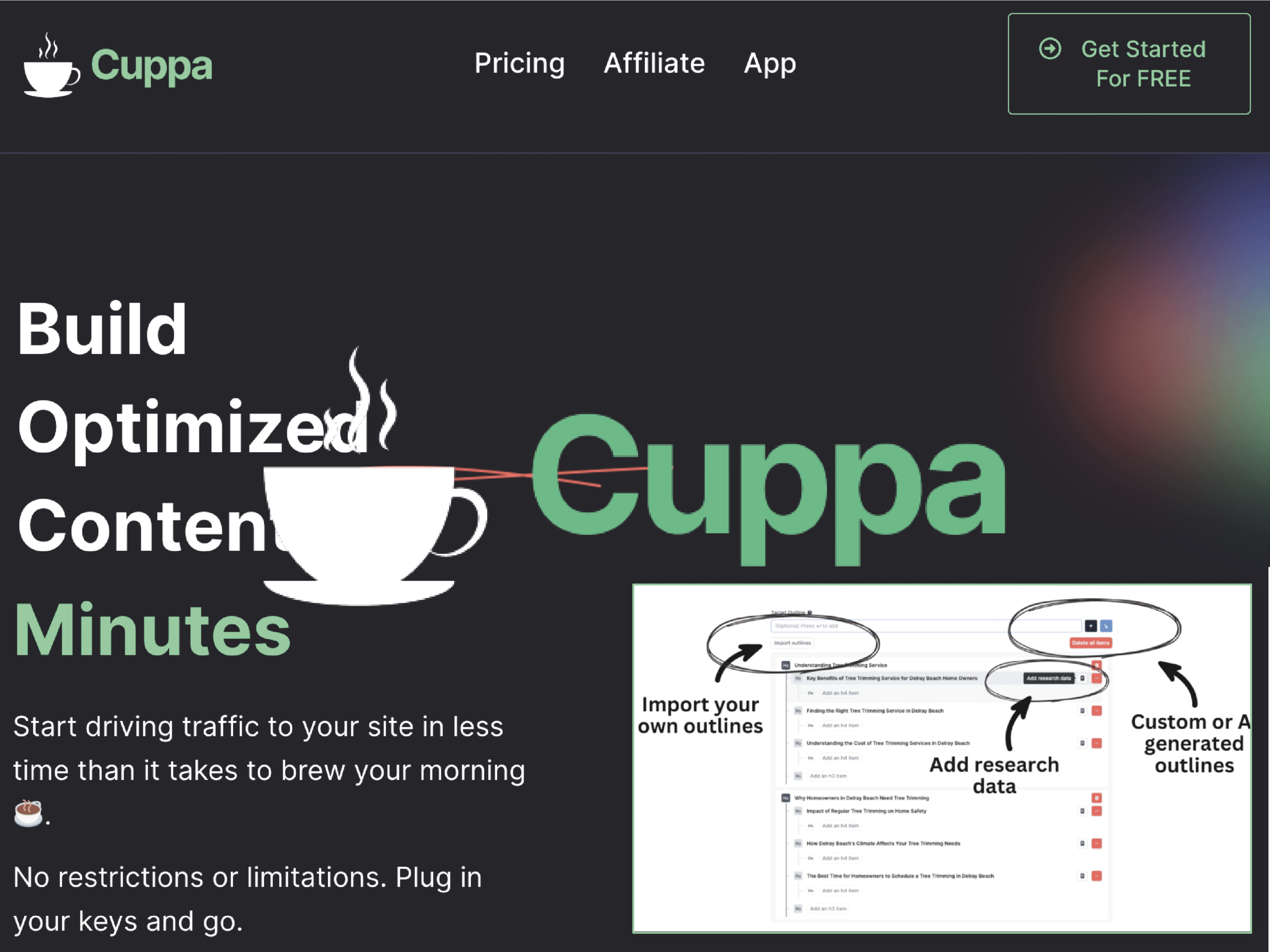
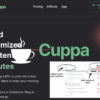
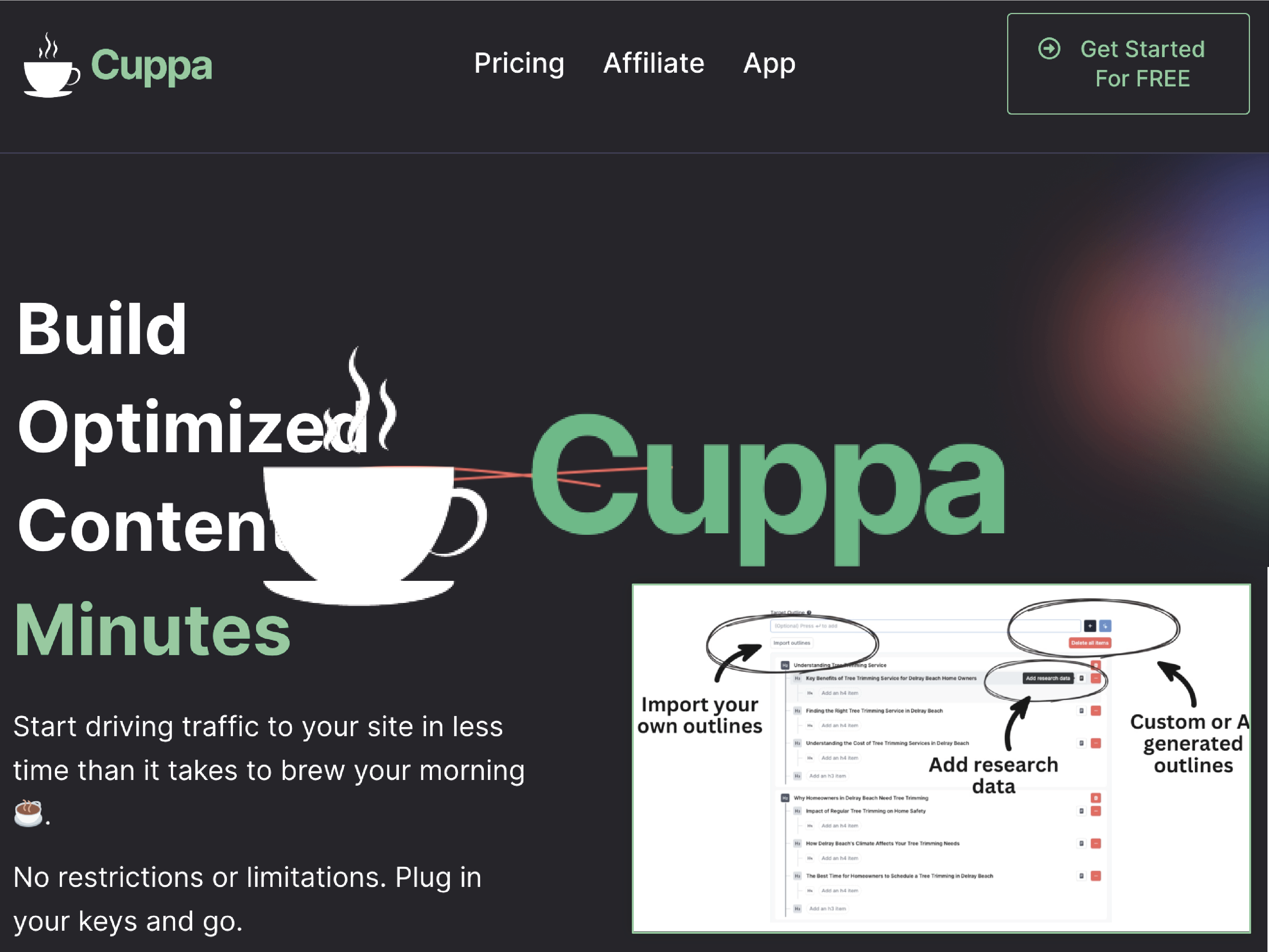
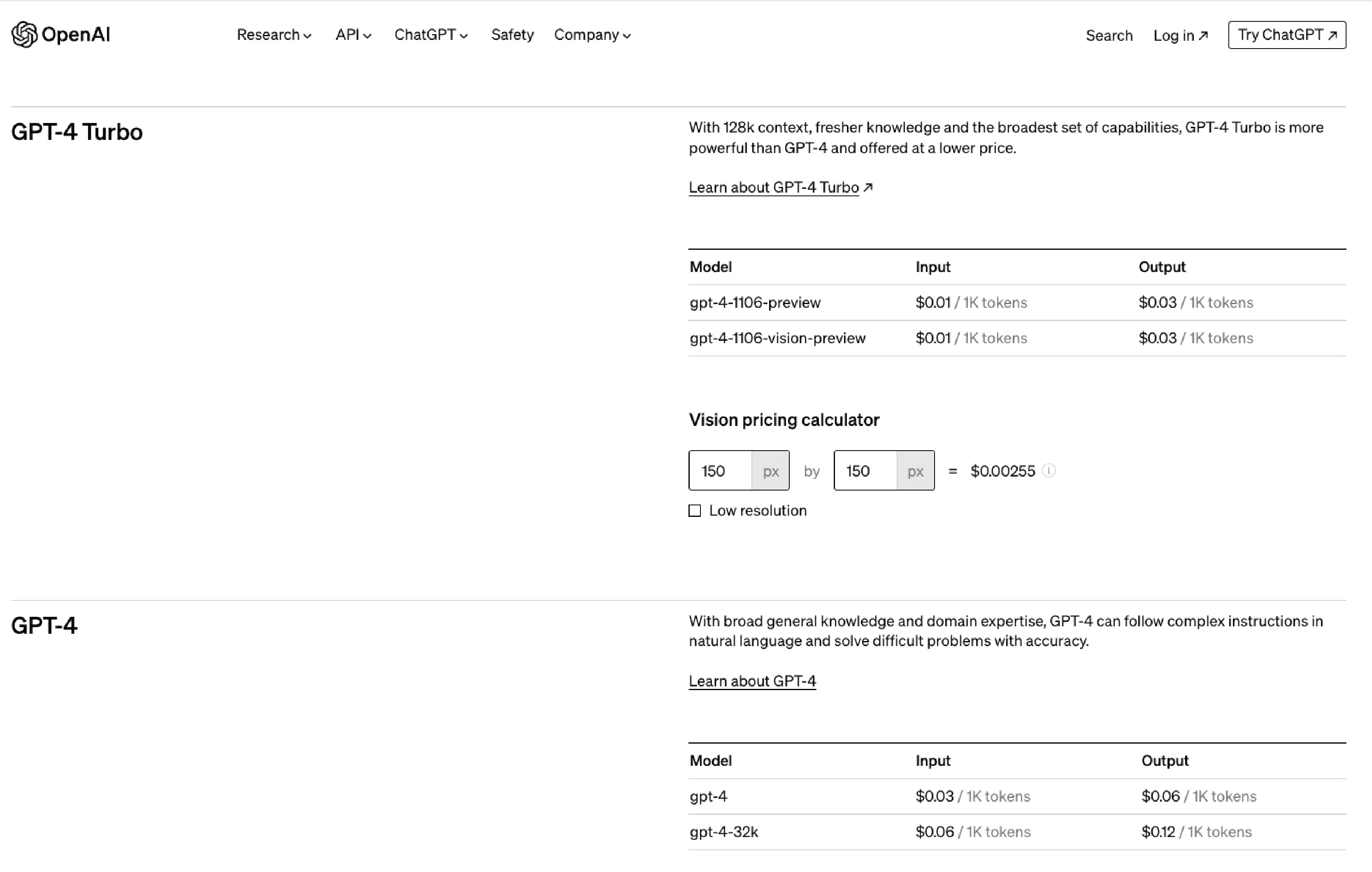
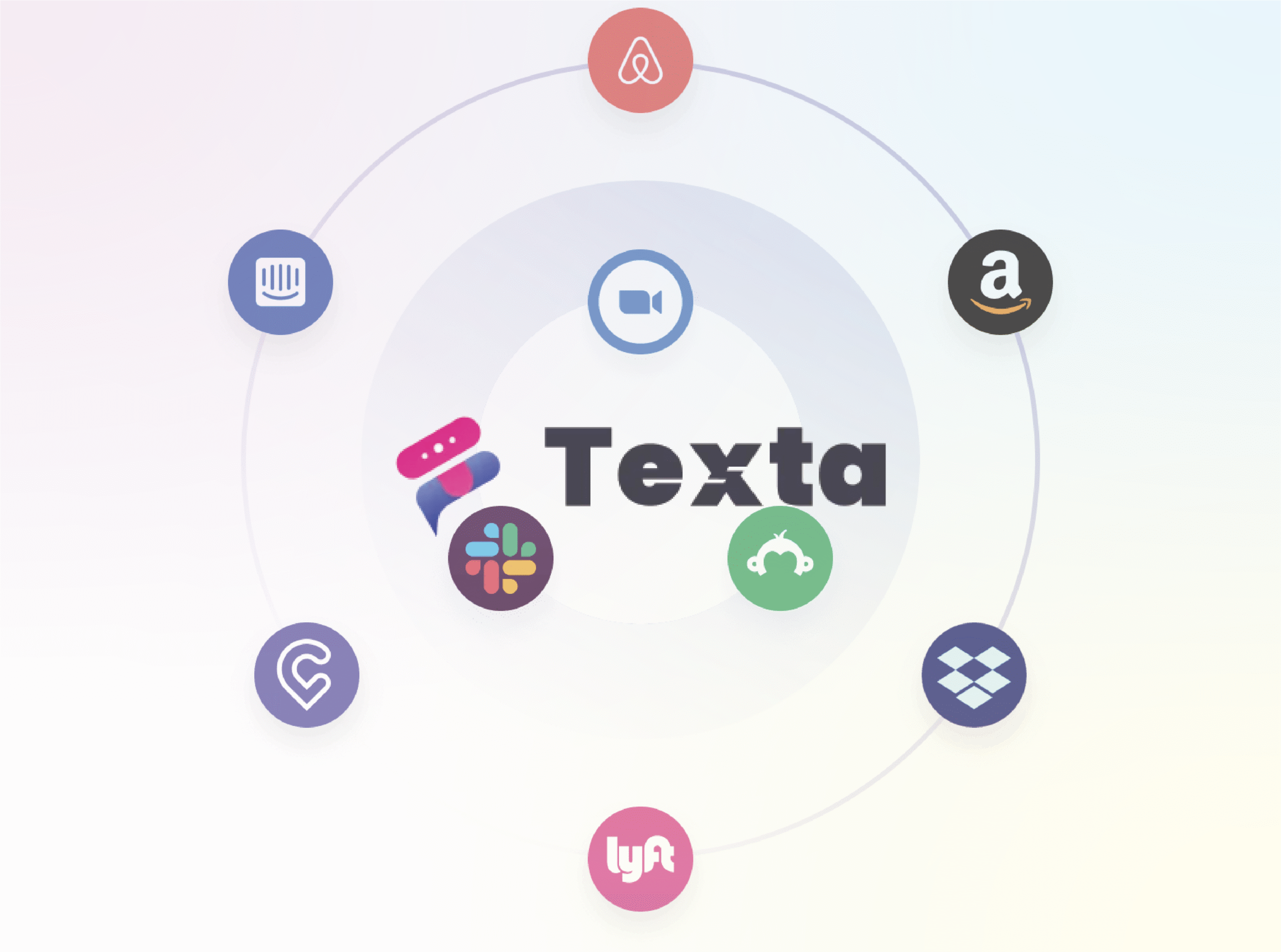
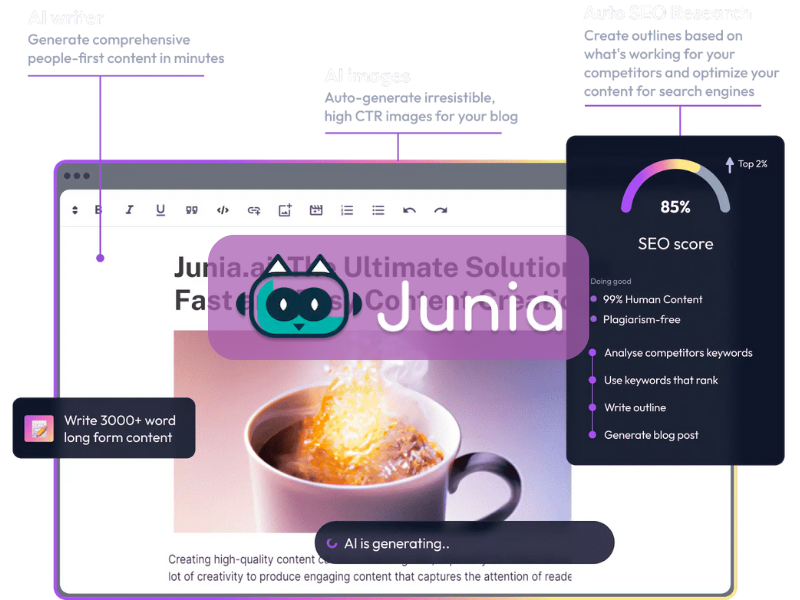
Reviews
There are no reviews yet.